Viewing Ad Serving Information for Line Items
Use the View Settings option at the top of the media plan to show or hide ad serving details for line items.
To view ad serving information:
-
Go to Main Menu [
 ] > Campaigns.
] > Campaigns. -
Select a campaign.
-
Select a media plan.
-
Select View settings > Show, then select Ad serving. Ad serving information appears for every line item in the media plan.
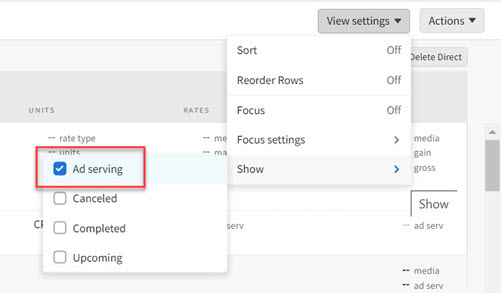
The following ad serving details are shown:
| Field | Description |
|---|---|
| Description | Shows Ad Serving until line items are exported. After export, this field displays the name of the Ad Server, Campaign Manager 360 with the number of placements next to it. This field is locked. |
| Details | |
| Type |
Displays Ad Serving. This field is only shown when for a media plan is in Planning status. |
| Units | |
| Rate Type | The rate type for the line item: CPM or CPC |
| est imps (if ad serving rate type is CPM) |
The estimated number of impressions. Field is locked in Cost mode if line item has CPM as the rate type. It is auto-populated with the line item data. The field remains unlocked if the rate type is Dynamic CPM.
|
| est clicks (if ad serving rate type is CPC) |
The estimated number of clicks. Field is locked in Cost mode if line item has a CPC rate type. It is auto-populated with the line item data. |
| Rates | |
| ad serv | Enter the dollar amount for additional fees for the ad server. |
| Costs | |
| ad serv |
Basis auto-calculates the cost for ad serving in USD. For CPM: Ad Serving Cost = Ad Serving Rate X Est Qty (imps) / 1000 For CPC: Ad Serving Cost = Ad Serving Rate X Est Qty (clicks) See Estimating Ad Serving Costs Non-CPM or CPC Rate Types for other rate types. |