Proceeding with Optional IO - Direct, Search, and Social
After client approval, Proceed without IO is available to media plans with a vendor with optional IO configuration.
To proceed without an IO:
-
Go to Main Menu > Campaigns.
-
Select a campaign.
-
Select a media plan.
-
Select Actions > Approvals in the upper-right corner. The Approvals side panel opens.
-
Click Proceed without IO to accept the media plan without sending it for vendor acceptance.
Approvals Side Panel - Proceed without an IO
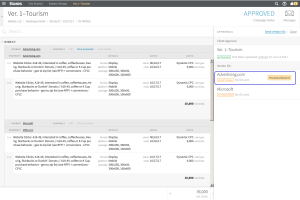
Approvals Side Panel
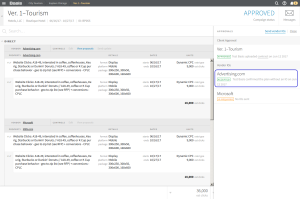
You are able to send an IO to a vendor with the Optional Payee configuration. The vendor accepts the IO. Click the Send vendor IOs link instead of the Proceed without IO button in the Approvals side panel.