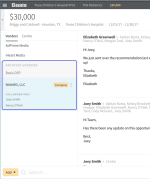Using the Messages Options Menu - Archive/Unarchive Vendor
The Options icon appears in the Vendors tab in Messages.
To archive/unarchive vendors using the messages option menu:
-
Go to Main Menu > Line Items.
-
Select a line item.
-
Click Messages.
-
Select Options > Archive vendor and select a vendor’s name under the separate Archived Vendors section.
When you are not in regular communication with a vendor, you can move them to the Archived Vendors section.
You still have the option to communicate with vendors under the Archived Vendors section.
When you resume regular communication with a vendor, you can move them to the Unarchived Vendors section.
-
Select Options > Unarchive vendor.
-
Select a vendor’s name from the Unarchived Vendors list.
Messages Options Menu - Vendor