Archiving Groups, Tactics, and Creatives
You cannot delete groups, tactics, or creatives from the DSP. Groups, tactics, and creatives are all associated with statistics and need to be preserved even when they're not needed.
When you don't need a group, tactic, or creative anymore, you can archive it. Archiving effectively removes it from view and prevents it from running.
To archive a group:
-
Go to Main Menu [
 ] > Campaigns.
] > Campaigns. -
Select the campaign and media plan.
-
On the DSP line item, select the group's Options [
 ], then select Edit.
], then select Edit. -
Under Status, select Archived.
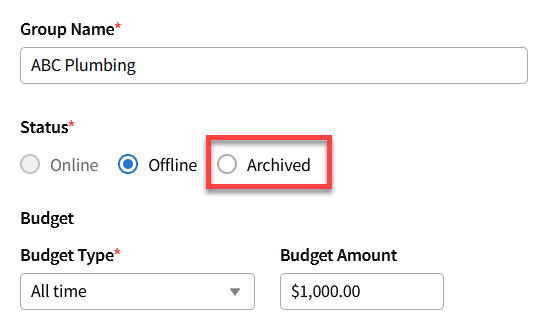
-
Select Save.
To archive a tactic:
-
On the media plan's DSP line item, select the tactic's Options [
 ], then select Edit
], then select Edit -
On the General tab, select Archived under Status.
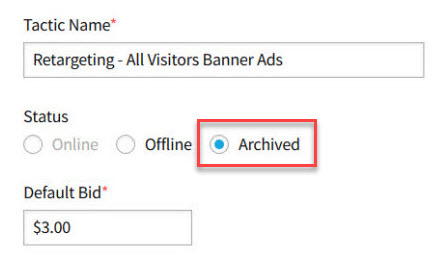
To archive a creative:
-
Above the DSP line items, select DSP Actions > Creative.
-
Select the name of the creative that you want to edit.
-
Under Status, select Archived.
Changing a creative's status will affect any tactics that it's linked to.
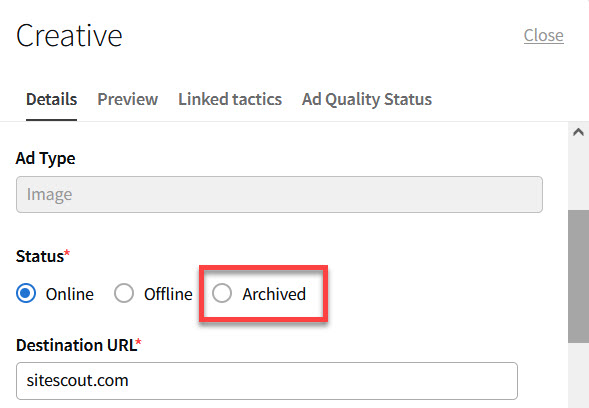
Viewing Archived Groups, Tactics, and Creatives
Archived groups, tactics and creatives are hidden by default, but you can view them at any time.
To view archived groups and tactics:
-
Above the DSP line items, select View settings > Show > Archived.
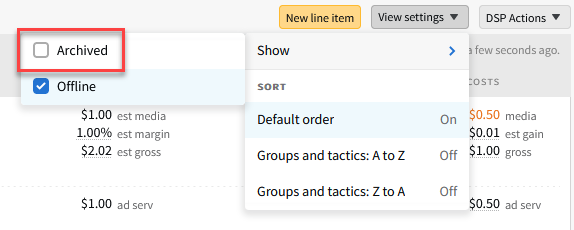
To view archived creatives:
-
Above the DSP line items, select DSP Actions > Creative.
-
On the Creative panel, select Archived from the dropdown next to the search bar to only view archived creatives.
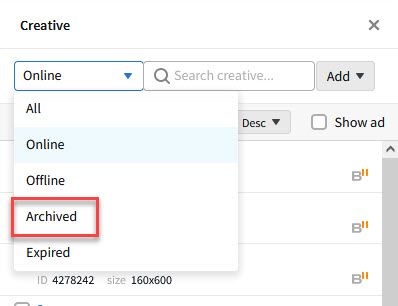
-
Select All if you want to view archived creatives along with online, offline, and expired creatives.
-