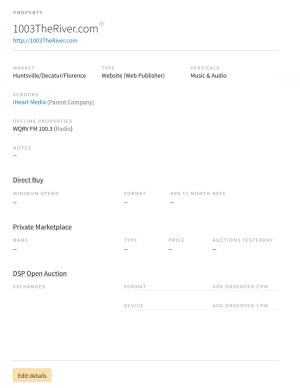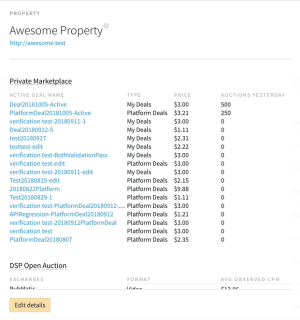Property Overview
![]()
Check out our AdTech Academy Course to learn more!
A property refers to the website, network, ad exchange, or DSP available through a vendor. The property provides the line item placements on a platform including the mobile, tablet, and Web browser. The Basis directory stores the Property by name, Basis Provided status, and details information.
The Property details provide a brief summary of the ad space. Based on the campaign objectives, you choose a Property reviewing the informative data. The data includes the following:
- Details Tab:
- URL
- Description
- Market
- Type
- Verticals
- Vendors
- Offline Properties (print, TV, radio)
- Minimum Spend
- Direct Buy section
- Private Marketplace section
- RTB Inventory section
- Notes tab
Property Directory
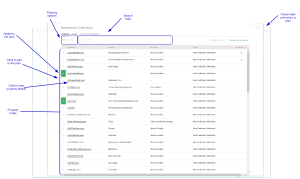
When you require more information about the property, click on the property name for details. The details information appears. Web site links are available through the Property URL. You also have links to the vendors.
Property Page Example