Summary
Google's ad exchange is the largest in the world.
Inventory from Google is generally of very high quality—Google subjects it to high standards of fraud monitoring and routinely removes non-compliant publishers. Inventory from Google consists of solely of supply from publishers using Google Ad Manager, either participating in Ad Exchange or in the Google Ads (formerly AdSense) program.
At a Glance
| Top Geos | Traffic Types | Formats |
|---|---|---|
|
US - 52% MX - 11% CA - 7% GB - 4% |
Mobile App - 73% Mobile Web - 15% Web - 10% CTV - 1% |
Display - 64% Video - 22% Audio - 8% Native - 6% |
For the most up-to-date information on avails and specific inventory, go to the Inventory Directory in Basis.
Technical Considerations
Creative standards on Google are very strict and tightly enforced. The full policy may be reviewed at Google Ads policies.
Notable policy points include:
-
Initial (polite load) creative size: max 150K / Total size: 2.2 MB
-
Initial animation: max 30 seconds
-
Audio, video, and expandables must be click-initiated only.
-
Standards around creative content and landing page are much higher. Google blocks many low-quality creatives and landing page domains.
-
Third-party ad tags may only be used if they're on Google's approved vendor list.
Additionally, requirements vary slightly for the Google Display Network subset of inventory that mostly consists of Google Ads (formerly AdSense) publishers.
All creatives running on Google must be audited by their team before being allowed to run. This means that there may be a delay of up to 48 hours (but usually 24 hours or less) before creatives begin to run on Ad Exchange.
Google Policy Compliance
You are required to comply with Google's Authorized Buyers policies and enforcement, as well as their other linked policies. Basis automatically enforces some of Google's policies and does not bid when ads do not meet the following requirements:
-
In the US and Canada, ads related to housing, employment, and credit opportunities cannot be targeted based on age, gender, parental status, marital status, or ZIP and postal codes. We do not bid on Google’s exchange when a campaign is using postal code targeting and the ad relates to these categories.
-
Specific types of audience data are considered sensitive and Google does not permit bidding based on such data on their exchange. If our bidding decision would be based on the user’s inclusion in such an audience, we will not bid on Google’s exchange.
-
-
Under the IAB Transparency and Consent Framework 2.0, bidding isn't permitted on Google unless the user has consented to a set of customary purposes for each of the technology providers, regardless of the function of the ad technology provider, such as a third-party ad server or measurement provider. We do not bid if a user has not consented.
-
Sensitive Categories
Review Google Ads policies for further details.
Negotiating Deals
This information applies to both programmatic guaranteed and non-guaranteed deals.
Deal negotiation works slightly differently on Google than on all other exchanges. On Google, either the buyer or the publisher must create a "proposal." This proposal must be marked as accepted by both parties in Google's platform before an actual deal is available.
We support accepting publisher-initiated proposals in Basis. Buyer-initiated proposals are currently not supported. To negotiate a deal on Google:
-
Work with the publisher directly to discuss the terms of the deal, as you would if they are using any other exchange.
-
When those terms are decided, ask the publisher to send you a proposal using Google Ad Manager.
-
Each Basis customer is separately broken out as a buyer. These are labeled like "Customer Name (DSP Advertiser ID) (Basis)". For example, if your company is ACME Agency and your DSP advertiser ID is 1234, you will appear to publishers as "ACME Agency (1234) (Basis)".
-
It is important that the publisher selects the correct buyer, as this enables our software to know who the proposal is for and present it to you in Basis. The best way to ensure you are identifying the correct account to the publisher is to tell them the advertiser ID and let them know that it is present in the buyer name.
-
To find your DSP advertiser ID, log in to Basis, then click the question mark in the upper-right corner.
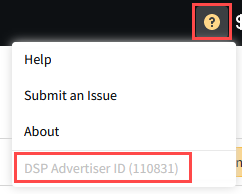
-
-
When the publisher sends you a proposal, it appears in the Private Marketplace (PMP) > Proposals.
-
You can accept or reject it. If the proposal does not match what you want, continue to speak to the publisher directly and ask them to revise the proposal. After they submit the revised proposal, it will appear in Basis within 15 minutes.
-
When you accept the proposal, the deal is created and automatically imported into My Deals. It is now available for you to use in your tactics. See We're Moving! for more information.
-
If a proposal is not appearing in the PMP but the publisher believes that they have directed it to the right buyer, ask the publisher for the proposal name and ID and contact our support team.