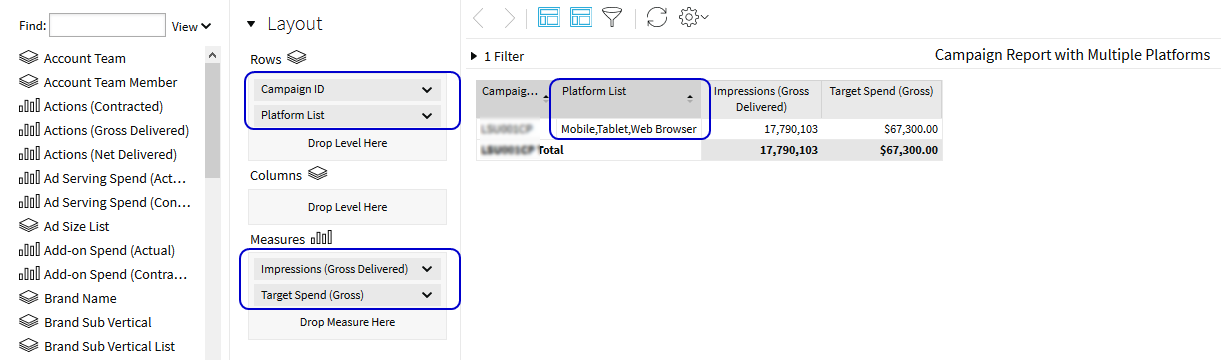Use Case Scenario: Campaign Report with Multiple Platforms
Goal: Create a campaign report with multiple platforms.
You select the Platform List metric field for campaign reports to avoid double counting.
In the Layout Configuration section, add the following data fields to create the spend report:
- Campaign ID and Platform List fields to the Rows section
- Impressions (Gross Delivered) and Target Spend (Gross) fields to the Measures section
Insights displays the impressions and spend based by Campaign and lists the platforms. The list shows the platforms as a total. Selecting Platform List avoids double counting.