Exporting to Excel
Exporting the Insights report to an Excel spreadsheet maintains the formatting. Additional information from Insights is also available in the second tab of the spreadsheet:
- Filter Summary
- About This Report
- Fields Used
To export an Insights report to Excel:
-
Go to Main Menu [
 ] > Insights.
] > Insights. -
From the Insights toolbar, click Settings.
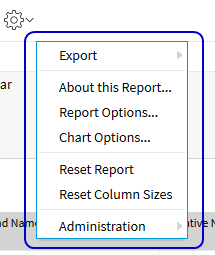
-
Select Export > To Export Workbook.
-
Select a Page Format.
-
Select an Orientation.
-
Enable one of the following Scaling options.
- Adjust to: Enter the normal size by percentage.
- Fit to: Enter the page width by page tall.
-
Click Export. The Excel spreadsheet is available with the Report and Report_Information tabs.