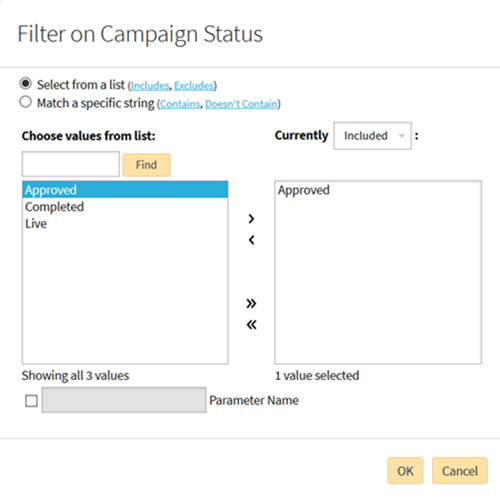Report Filter
The Report Filter section displays the applied filters on the report. You also have the option to drop and drag the filter in the section. The filter options appear for the field. Enable the applicable items and click OK.
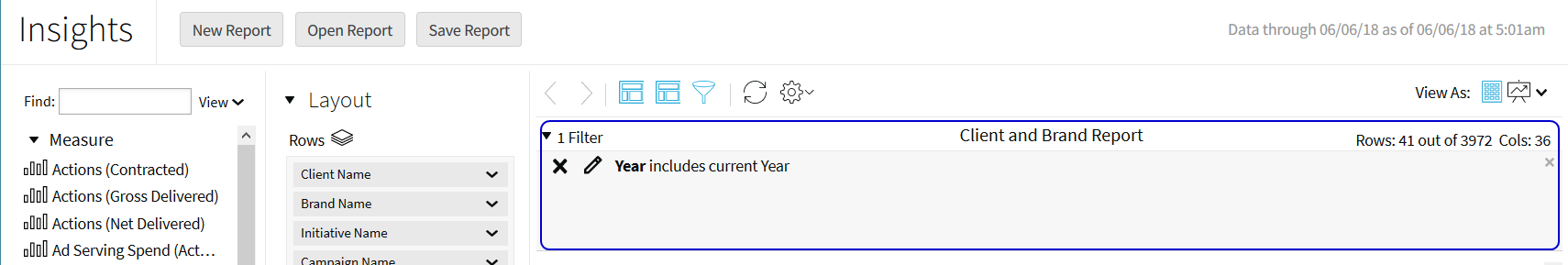
Filter Options
Filtering is available within the field name. Click the drop menu (v) icon next to the field name and select Filter.... The options based on the data field appears.
Example: To see Approved campaigns, select the Campaign Status field and click Filter... . Select the Approved status and move it to the right column. The item appears on the Currently column. Click OK.
A common filter is the Campaign Status field for an Approved filter. This filter allows you to view just the approved campaigns.