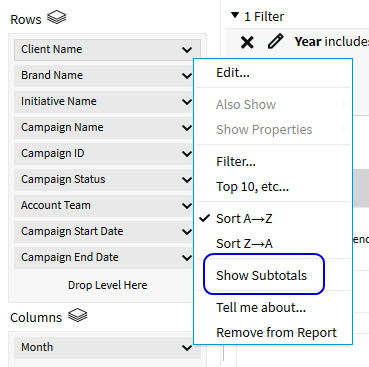Enabling Report Options
The Properties section contains Report Options in the Layout Configuration. The Report Options modal shows the totals.
To enable report options:
-
Go to Main Menu [
 ] > Insights.
] > Insights. -
Click Report Options below Properties.
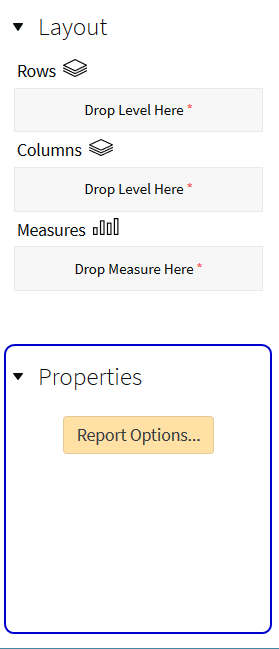
-
Enable the applicable options under the rows and columns grand totals. The results appear in the main report.
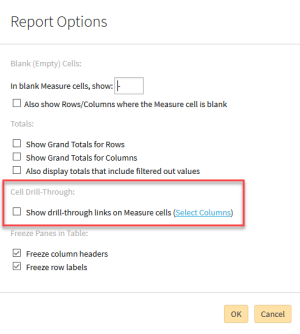
You can enable the subtotals under the menu of a data field in the Layout Configuration. The subtotals of the enabled field appear at the bottom of the report.
To enable subtotals:
-
Select [data field menu] > Show Subtotals.