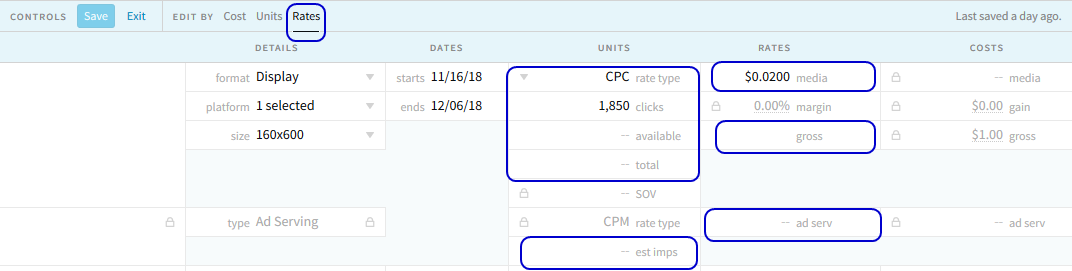Edit By Cost, Units, and Rates
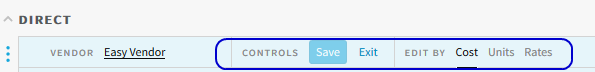
Cost
When you edit by Cost, you plan around the campaign budget (gross) in the Costs and Rates columns. In the Costs column, enter the gross value. The number of units is based on that value along with the information in the Rates column. Basis automatically calculates the remaining fields.
Vendors can only plan line items by Cost.
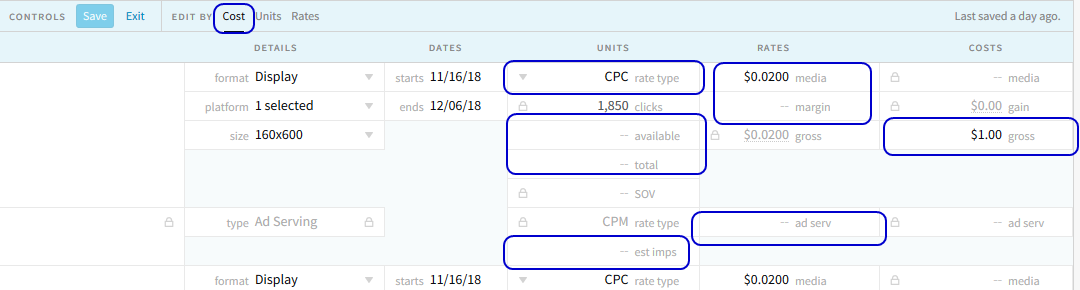
Units
When you edit by Units, you plan around the rate type quantity in the Units and Rates column. In the Units column, enter the quantity along with the fields in the Rates column. The gross under the Costs column is based on those entered fields. Basis auto-calculates the remaining fields.
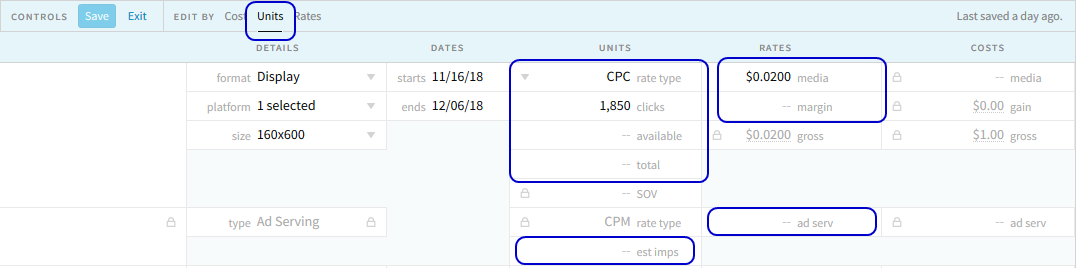
Rates
When you edit by Rates, you plan around the gross rate when it is less than the net cost in the Rates column. In the Rates column, enter the gross value. The gross value in the Costs column is based on the entered amounts in the Units and Rates column. Basis auto-calculates the remaining fields.
Flat rate type is planned in Cost mode. AV rate type is planned in Units mode.