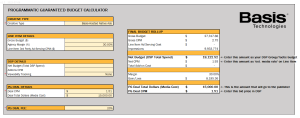Programmatic Guaranteed Budget Calculator
Download the Programmatic Guaranteed (PG) Budget Calculator (XLSX)
Version: 1.2
Last updated: July 6, 2023
Basis' PG Budget Calculator is designed to help you determine the budget to use for PG groups and tactics and the total cost that you should negotiate with publishers. You can modify the calculator as required to suit your needs.
We're constantly improving this calculator. Check back often to make sure that you're using the latest version before starting negotiations.
Using the Calculator
First, enter any known values in Column D of the spreadsheet. You must provide one of gross budget, net budget, or deal total, and additional mandatory fields are marked with a red asterisk. Other fields are not required—only enter the values relevant to the campaign.
Next, review the calculated results in the Final Budget Rollup section:
-
Net Budget: This is the amount that you will enter as the budget for your DSP group or tactic.
-
PG Deal Total Dollars (Media Cost): This is the amount that you will pay to the publisher. Use the PG Deal Total to guide your negotiations.
-
PG Deal CPM: This is the bid price that you should use for your DSP group or tactic.
When configuring the PG line item, we recommend setting the rate type to Dynamic CPM.
Calculator Input Fields
| Name | Definition |
|---|---|
| Creative Type* | The type of creative that you plan to use with your campaign. This field is required for the calculator to properly account for ad server fees. If you later change the type of creative that you plan to use, update the calculator to get a new final budget. |
| Gross Budget ($) | Total amount allocated for the campaign. |
| Agency Margin (%) | The fee that you're charging the client, as a percentage. |
| Line Item 3rd Party Ad Serving CPM ($) | CPM fee for 3rd-party ad serving costs. |
| Net Budget (Total DSP Spend) | Total budget for DSP, including inventory and data spend. |
| Add-ons CPM | CPM fee for DSP tactic add-ons. This should be the total sum of all add-ons that will be tracked. |
| Viewability Tracking* | Viewability refers to whether the impressions that the tactic won appeared on the screen and could be viewed. Select the viewability measurement provider that you plan to use. For DoubleVerify, make sure to select the correct creative type. |
| Deal CPM* | CPM rate for deals with this publisher. If you don't know this information or haven't negotiated a CPM with the publisher yet, enter the amount that you want to pay to determine a basic starting point. Make sure to update this field with the actual CPM after you've contacted the publisher. |
| Deal Total Dollars (Media Cost) | Total costs for this deal. |
| PG Deal Fee* | The fee for PG deals. Consult your Basis contact or reach out to your Customer Success Manager if you don't know this amount. |
* required
Output Fields (Final Budget Rollup)
| Name | Definition |
|---|---|
| Gross Budget | Total amount allocated for the campaign. |
| Gross CPM | The gross CPM. |
| Line Item Ad Serving Cost | Total costs for 3rd-party ad serving. |
| Impressions | Total number of impressions that this deal will win. |
| Net Budget | Total budget for DSP, including all costs. Enter this amount as the budget for your DSP group or tactic. |
| Net CPM | The net CPM. Enter this amount as the est. media rate on the line item. |
| Total Add-on Cost | Total costs for add-ons, including viewability tracking. |
| Margin | The agency fee that you're charging the client as a percentage. |
| Gain/Loss | Your profits or losses on this deal, derived from the margin. |
| PG Deal Total Dollars (Media Cost) | Total costs for this deal. This is the amount that you will pay to the publisher. |
| PG Deal CPM | CPM rate for deals with this publisher. Enter this amount as the bid price in the DSP. |
Examples
These examples cover different types of PG deals. The amount of information required to determine PG budgets varies depending on your needs and the details of your campaign.
Example #1
Problem: I know the deal CPM, I know my client's gross budget, and I know my agency margin, but I don't know the total dollar amount to negotiate with the publisher.
Solution:
-
Enter the information that you know in the following fields in Column D:
-
Deal CPM: Enter the deal CPM rate.
-
Gross Budget: Enter the gross budget as provided by the end-client.
-
Agency Margin: Enter your agency fee as a percentage.
-
-
Fill in all other mandatory fields (Creative Type, Viewability Tracking, Deal CPM, and PG Deal Fee).
-
Review the calculations In the Final Budget Rollup section:
-
PG Deal Total Dollars (Media Cost): Use this amount to negotiate with the publisher.
-
Net Budget: Enter this amount as your DSP group or tactic budget
-
PG Deal CPM: Use this as the the bid price.
-
Impressions: This is the number of impressions you will get.
-
PG Calculator - Example #1
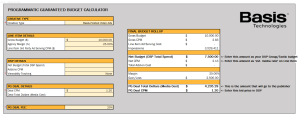
Example #2
Problem: I know the total dollar value and CPM of the PG deal, as well as the margin I want to take. I don't know the amount to bill the customer in gross, or how much to enter as the DSP budget in Basis.
Solution:
-
Enter the information that you know in the following fields in Column D:
-
Deal Total Dollars (Media Cost): The total value of the deal.
-
Deal CPM: The CPM to buy inventory on this deal.
-
Agency Margin: Your agency fee as a percentage.
-
-
Fill in all other mandatory fields: Creative Type, Viewability Tracking, Deal CPM, and PG Deal Fee.
-
Review the results in the Final Budget Rollup section:
-
Gross Budget: This is the amount you should bill the customer.
-
Gross CPM: This is the gross CPM amount.
-
Impressions: This is the total number of impressions you will get.
-
Net Budget: Enter this amount as your DSP group or tactic budget.
-
Net CPM: This is the net CPM amount.
-
Gain/Loss: This is the expected gain or loss based on your agency margin.
-
PG Calculator - Example #2