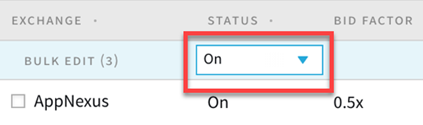Optimizing by Exchange
As your tactic runs, you can monitor each exchange's performance, turn exchanges on or off, and apply multipliers to adjust bid amounts.
To optimize performance by exchange:
-
Go to Main Menu [
 ] > Campaigns.
] > Campaigns. -
Select the campaign and media plan.
-
Select Analytics.
-
Select Options [
 ] > Optimize performance next to the tactic that you want to optimize.
] > Optimize performance next to the tactic that you want to optimize. -
On the Optimize By menu, select Exchange to see each exchange that the tactic has delivered to.
Bid Multiplication Factor
If the tactic uses bid multipliers, edit the bid factor for individual exchanges.
To edit bid multiplication factors:
-
Hover over the current bid factor and select Edit [
 ].
].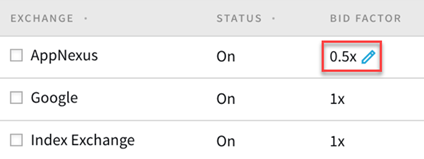
Bulk Editing Status
Edit the status for multiple exchanges at the same time
To bulk edit status:
-
Select Actions > Bulk Edit.
-
Select the exchanges using the checkboxes to the left of the exchange names.
-
Select Status > On or Off.