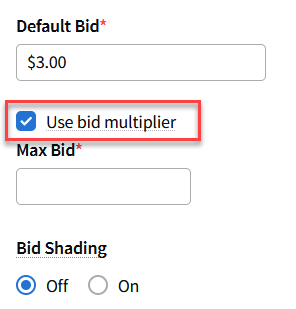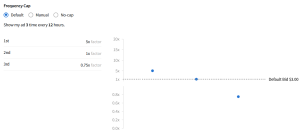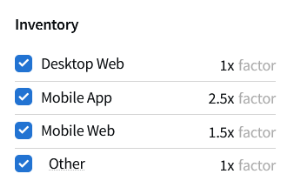Bid Multipliers
![]()
Check out our AdTech Academy Course to learn more!
Bid multipliers let you control the tactic's bid price in certain situations. For example, the tactic can:
-
Bid higher on mobile inventory than desktop.
-
Reduce the bid for users who saw one of the tactic's ad recently.
-
Adjust the bid depending on the exchange that's offering an impression.
-
Assign different bid amounts to specific creatives or for different creative dimensions.
How It Works
After turning on bid multipliers for a tactic, you can apply multipliers to:
-
Frequency: Increase or decrease the bid depending on how many times the user has seen the ad in a given window of time. For example, bid more for the first or second time a user sees an impression, and less for later impressions within the frequency cap time frame.
-
Inventory type: Increase or decrease the bid price based on the inventory type.
-
Exchange: Increase or decrease the bid price for different exchanges.
-
Creative: Increase or decrease the bid price for the different creatives linked to your tactic.
Multipliers
The multiplier (or bid factor) that you apply multiplies the tactic's Default Bid. Multipliers are expressed as decimals and can range from 0.05 to 20. Multipliers smaller than 1 decrease the bid price, and multipliers larger than 1 increase the bid price.
For example, if you want to bid twice as much for the first impression served to a user, apply a multiplier of 2 to the frequency cap. To bid half as much for the third or fourth impressions within the frequency cap time frame, apply a multiplier of 0.5.
Any multipliers that you set can apply to a single impression. If the tactic has a default bid of $5.00, and a frequency multiplier of 2 applies because an impression is a first view and a multiplier of 3 applies because the impression is on a preferred exchange, the bid increases to $30.00:
$5.00 x 2 x 3 = $30.00
If the multiplied bid is larger than the max bid, then the max bid is used instead.
Select the maximum bid carefully. Multipliers can add up quickly if applied to all targeting options, but a multiplied bid cannot override the maximum bid of the tactic. To determine the maximum bid, we recommend manually calculating what the maximum potential bid of all of the multipliers could be.
Using Bid Multipliers
When you use bid multipliers in a tactic,
To use bid multipliers:
-
Go to the Tactic Editor:
-
Select Main Menu [
 ] > Campaigns.
] > Campaigns. -
Select the campaign and media plan.
-
From the tactic's Options [
 ], select Edit.
], select Edit.
-
-
On the General tab, select Use bid multiplier to turn on bid multiplier settings for this tactic.
-
Enter the Max Bid.
As of October 18, 2023, the separate max bid amounts for bid multipliers and optimization have been replaced by the new Max Bid on the General tab. The separate max bids are no longer available for new tactics. Existing tactics that use bid multipliers and optimization will continue to use the old max bids, but you can't edit them. To change the max bid for existing tactics, enter the Max Bid on the General tab. After saving, the separate max bids for bid multipliers and optimization are removed from the tactic.
-
Enter the bid factors for the tactic's frequency cap, inventory types, exchanges, and creatives. Review the following sections to learn more.
Remember that more than one multiplier can apply at once. If you've set a bid multiplier of 2 for first impressions and another of 2 for mobile inventory, impressions that are both the user's first impression and mobile will bid at 4 times the default bid (as long as that doesn't exceed the max bid).
-
Review the tactic's bid multiplier settings on the summary and save it when finished.
Frequency Cap
Frequency multipliers change the bid depending on how many times the tactic has already delivered an impression to a single user within a window of time.
You can apply multipliers to any of the allowed impressions. For example, if the tactic can deliver three impressions every 24 hours, you can change the bid amount for the first, second, and third impressions that the user would see in that time frame.
To set multipliers for frequency cap:
-
On the General tab in the Tactic Editor, select the Frequency Cap settings. The default cap is 3 times every 12 hours. See General Properties (Tactic Editor) for more information.
-
Enter the bid factors for the impressions. The graph next to the factors illustrates what the bid amount will be for each impression.
-
Review the tactic's settings and save it when finished.
Inventory Type
Change the bid price for impressions on desktop, mobile web, mobile app, or other inventory types.
To set multipliers for inventory type:
-
On the Device tab in the Tactic Editor, select the tactic's inventory. See Device Targeting (Tactic Editor) for more information.
-
Enter the bid multiplier for each type of inventory.
-
Review the tactic's settings and save it when finished.
Exchange
Increase or decrease the bid price for individual exchanges.
To set multipliers for exchange:
-
On the Exchange tab in the Tactic Editor, select the exchanges that the tactic bids on. See Targeting Exchanges (Tactic Editor) for more information.
-
Enter the bid multiplier for the targeted exchanges.
-
Select the factor for the exchange. The Edit [
 ] icon appears when you hover over it.
] icon appears when you hover over it. -
Enter the bid multiplier, which is how much you want to multiply the default bid by (between 0.05 and 20.)
-
Select the Enter key.
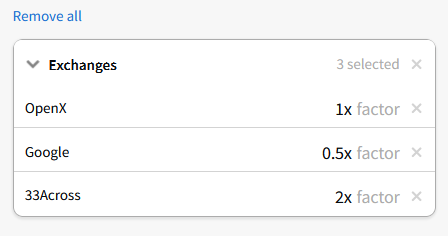
-
-
Review the tactic's settings and save it when finished.
Creative
Adjust the bid price for your tactic's creatives. You must first add creatives and link them to your tactic before you can apply bid multipliers.
To adjust a creative's bid price:
-
On the Creative tab in the Tactic Editor, link the creatives for the tactic. See Creative (Tactic Editor) for more information.
-
Set the bid multiplier for each creative.
-
Select the factor for the creative. The Edit [
 ] icon appears when you hover over it.
] icon appears when you hover over it. -
Enter the bid multiplier, which is how much you want to multiply the default bid by (between 0.05 and 20.)
-
Select the Enter key.
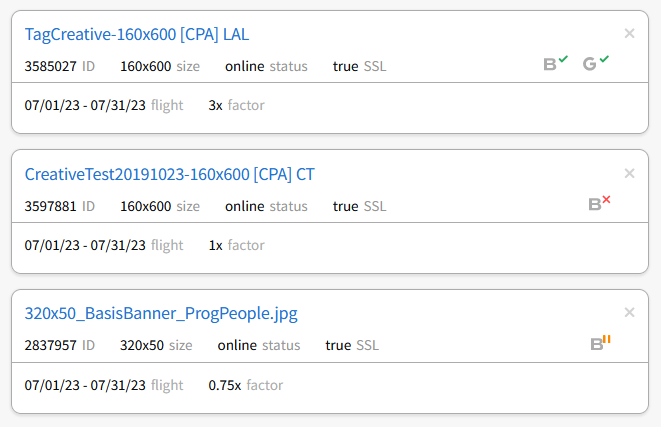
-
-
Review the tactic's settings and save it when finished.
How Optimization Works with Bid Multipliers
If the tactic has machine learning optimization enabled, bid multipliers only act when the tactic is in learning mode. When the tactic is in an optimized state, bid multipliers no longer apply.
If the tactic has algorithmic optimization enabled, the bid price generated by the system is more precise than the price that is provided manually, so bid multipliers don't take effect.