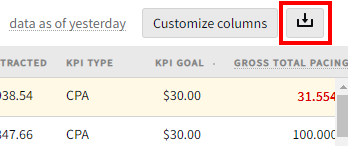Exporting Analytics
You can export campaign Analytics as a CSV file.
To export the campaign's analytics data:
-
Go to a campaign and select the Analytics tab.
-
Navigate to the data that you want to view. You can view data by channel, line item, DSP group, DSP tactic, or by delivery sources.
-
Customize your columns and apply filters if necessary.
-
In the top-right corner of the split screen, click the Export button. Your download starts automatically.