Installing Basis Assistant
To use Basis Assistant and install the Chrome extension:
-
In Basis, go to Main Menu [
 ] > Log out.
] > Log out. -
Install the Chrome extension. On the Chrome web store, you can search for "Basis Assistant" to find the extension.
-
Click Connect to connect to Basis:
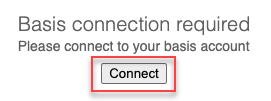
-
Sign in to Basis.
-
Click Authorize to authorize Basis Assistant to connect to your Basis account.
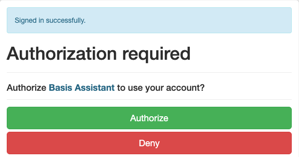
-
Enable the sources you want to use.
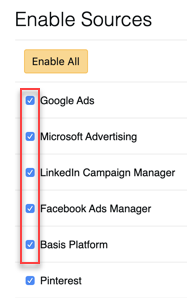
-
Open Basison any of your enabled sources. Basis Assistant is minimized at the bottom of your window.
-
Click Basis Assistant to expand it.
-
Select a Basis campaign you're working on.
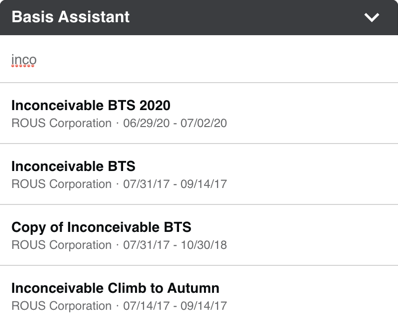
-
Enter your notes if applicable.
-
Click Add.