Basis Assistant
![]()
Check out our AdTech Academy Course to learn more!
Basis Assistant simplifies logging for your media planning tasks across your entire advertising toolchain.
As a browser extension, Basis Assistant lets you record campaign changes from any digital advertising platform you are working on and tie those notes back to a Basis campaign.
After you install the Chrome extension and choose which sources have permission to use it, Basis Assistant appears at the bottom of the screen when you visit those sources. Expand Basis Assistant to make notes without switching to a different tab or window. Later, you can export these notes to share with colleagues or clients.
Basis Assistant lets you add notes to any campaigns you can see in Basis. Your team members who have access to campaigns that you create can also add notes to those campaigns. Basis Assistant notes become part of the campaign's Updates feed, which you can see on the Campaigns page.
For more information, see Using Basis Assistant.
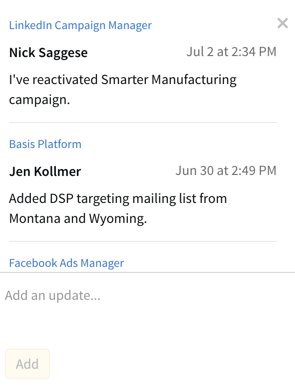
Each update includes a link to the location where the note was added. For example, if you click the LinkedIn Campaign Manager link for a note, the link takes you to the LinkedIn Campaign Manager page.
You must have access to the third-party tool to follow an Updates feed link to it. For example, if another team member is the only person with a login for the LinkedIn Campaign Manager account, and you follow the link on their note, LinkedIn Campaign Manager shows a note saying you've made an unauthorized request.