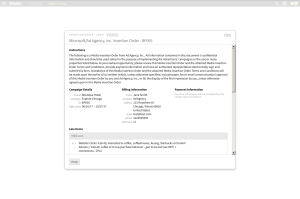Activity
Campaign Activity Feed Example
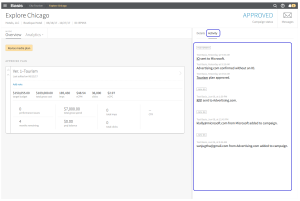
Click the event (for example, RFP, Proposal, IO) to launch the summary.