Campaign Overview Tab
The campaign's Overview tab provides a summary of your campaign, highlighting critical campaign details to assist you in making decisions about your campaign, including:
- Campaign Status
- Campaign Details
- Activity feed
- Media Plan versions
- Media Plan target goals
- Live Plan performance metrics
To access the Overview tab, select a campaign from the Campaigns page, then select the Overview tab.
Media Plans
The Overview tab displays an index of campaign's media plans, and various metrics depending on the campaign's status, such as target budget, goals, effective rates and type, and units.
For campaigns in Live or Approved status, the status is displayed above the media plan.
Media plan options, such as Download, Edit, or Copy, are available based on the campaign's status. For example, for campaigns with Archived status, you can only see a read-only view of the media plan line items.
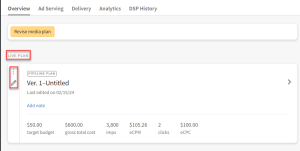
To create a revision, select Revise Media at the top of the tab.
To view the line item's, select a media plan to open it. You can go back to the Overview tab by selecting the campaign's name in the header at the top of the page.
Details
The Details tab on the right-side panel of the Overview tab displays important campaign details such as budget, KPI, and Account Team members.
The panel defaults to the Details tab when a campaign is in planning status.
Select Edit to make changes to the campaign details.
For an archived media plan, the Edit link is disabled and the Unarchive link is available. Select the Unarchive link to continue planning.
Activity Feed
The Activity tab of the right-side panel displays the history of important actions taken for the campaign.
Select the event name or type, such as the RFP, IO, Proposal, or Campaign ID, to open it.
The Activity tab is the default panel when campaigns are in Approved, Live, Completed, or Archived status.
Vendor View
Vendors can view archived campaigns when their proposals are not selected for an approved plan. Basis sends an email notification to the vendor. The event also appears in the Activity and Notifications feed.