DSP Line Item View Settings
Use the DSP line item View Settings options to sort or filter your groups and tactics within a line item. The additional View Settings option appears only at the top of DSP line items.
To adjust your DSP line items view:
-
Go to Main Menu [
 ]> Campaigns.
]> Campaigns. -
Select your campaign and open the media plan.
-
Go to the DSP line item.
-
Click View Settings.
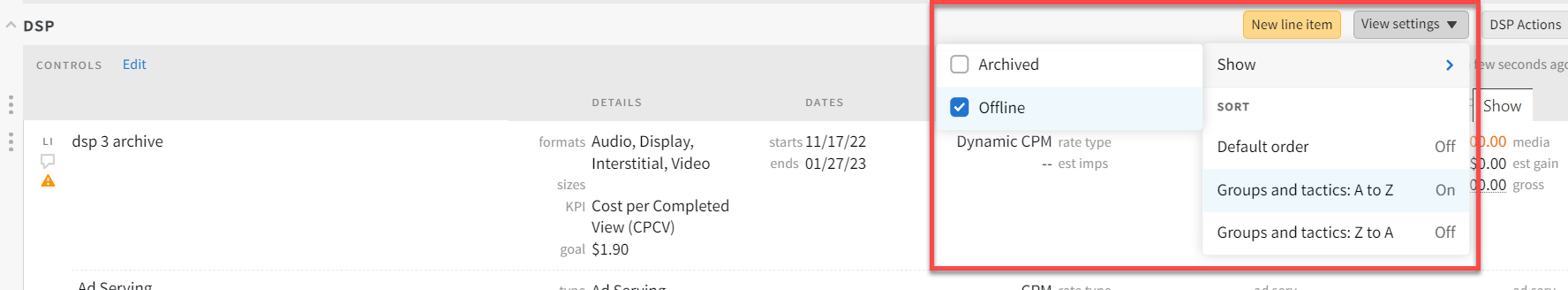
-
To filter your groups and tactics, hover over the arrow next to Show and select one of the following:
-
Offline: Only groups and tactics with statuses that are not online appear.
-
Archived: Only groups or tactics that have been archived appear.
-
-
To sort your groups and tactics, select one of the following options:
-
Default order: Groups and tactics are sorted by the date they were created, or if you used the Reorder Rows functionality, they are sorted in the position you placed them in.
-
Groups and tactics: A to Z: All groups and tactics within that line item are sorted alphabetically. If groups or tactics within a line item share the same name, they are sorted by name, then start date, then tactic creation date.
-
Groups and tactics: Z to A: All groups and tactics within that line item are sorted in reverse alphabetical order. If groups or tactics within a line item share the same name, they are sorted by name, then start date, then tactic creation date.
If the Reorder Row View Setting is enabled, DSP sort options are disabled. Set Reoder Rows to Offto enable DSP sort options.
Your sort order is saved in the media plan until you change the sort order.
-
-