Bulk Editing Group General Options
![]()
Check out our AdTech Academy Course to learn more!
Bulk editing group general options allows you to change the status, budget, budget type, and flight dates for multiple groups at the same time.
To bulk edit general options for groups:
-
Go to Main Menu [
 ] > Campaigns.
] > Campaigns. -
Select the campaign and media plan.
-
In the upper-right corner, select Actions > Groups.
-
Select the groups that you want to edit.
-
On the Bulk Edit Groups toolbar, select Edit > General.
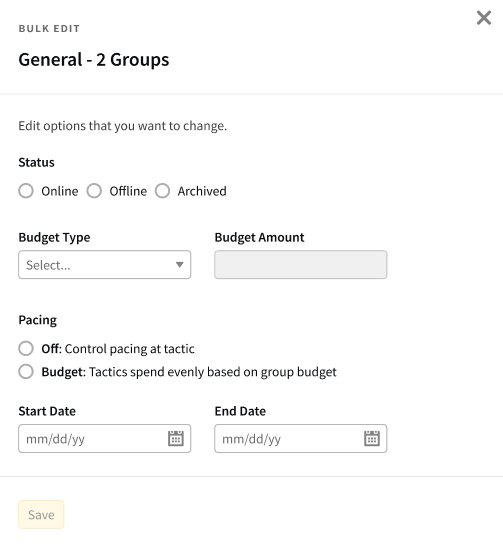
-
Edit the settings that you want to change:
-
Status: Set the groups online or offline, or archive them. This option is only available for groups in live or approved media plans.
-
Budget Type: Change the budget types to Daily or All time.
-
Budget Amount: Enter the new total budget ($USD) for each group.
-
Impression Cap: Set a Daily or All time impression cap. Select None to remove all impression caps from the selected groups.
-
Impression Count: Set the maximum number of impressions that each group's tactics can win.
-
Pacing: Change pacing settings for the groups. See Tactic and Group Pacing for more information.
-
Start Date and End Date: Select the flight dates for the groups.
-
-
Select Save to apply your changes.