Tactic and Group Pacing
Pacing controls let you choose when your budgets are spent by distributing a tactic's or group's spend evenly through the day or flight.
Both daily and all-time budgets can be evenly paced, and pacing can apply to tactics as well as tactic groups. If an evenly-paced tactic uses dayparting to restrict bidding to certain days of the week and hours of the day, the budget is spent evenly among the available days and hours.
If the group or tactic has an impression cap, you can pace by impressions to limit the number of impressions that can be served per day or for the specified time period (daily or all time).
How Pacing by Budget Works
Without tactic pacing, a tactic spends its daily or all-time budget as quickly as possible. The tactic delivers as many impressions as it can until the budget has been spent. The impressions may all be delivered in the first hours of each day (for a daily budget) or in the first days of the flight (for an all-time budget).
Tactic pacing spreads the spending as evenly as possible throughout the flight. If plenty of impressions are available, the tactic will spend the same amount daily.
Here's how a tactic might spend a daily budget of $1000, with tactic pacing (the orange line) and without tactic pacing (the blue line):
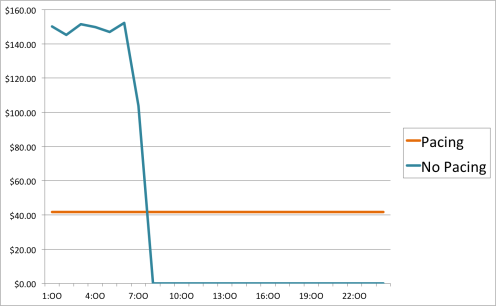
The blue line shows hourly spending without pacing. The tactic can spend about $150 per hour in the early hours of the day. (It's bidding on everything it can bid on.) Because it spends all of its budget in the morning, there's no budget left to spend later in the day.
The orange line shows hourly spending with pacing. The tactic spends the same amount (just over $40) each hour through the day.
If there aren't enough impressions to spend the budget evenly, pacing controls will make up the difference as soon as possible and then return to the evenly paced spending. Here's an example:
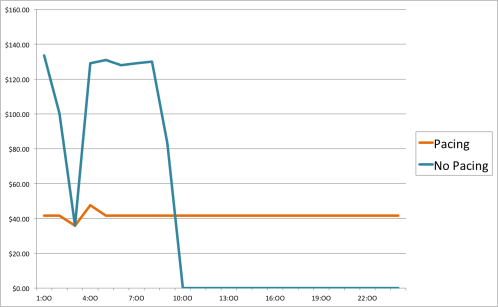
The Pacing and No Pacing lines touch for a bit because each would deliver as much as possible when the supply of impressions drops. When the supply increases, the tactic without pacing continues bidding on everything it can. With pacing, the tactic catches up to the number of impressions it should have delivered so far, and then continues even delivery for rest of the day.
Budgets and Pacing
Pacing can be used with daily budgets and all-time budgets, and can apply to a tactic or tactic group.
A tactic budget sets the maximum amount that the tactic can spend in a day or over all time. Once the tactic budget is reached, the tactic stops bidding on impressions.
A group budget sets the maximum amount that the group can spend in a day or over all time. Once the combined spending for all the tactics in the group reaches the budget, all the tactics in the group stop bidding on impressions.
Group pacing overrides tactic pacing: if group pacing is enabled, tactic-level pacing does not apply for any tactics in the group. Group pacing does not affect tactic-level budgets, flight dates, or dayparting restrictions.
For example, if a we have a group with these settings:
-
Start Date: January 1
-
End Date: January 10
-
All-Time Budget: $1000
-
Pacing: Budget (spend budget evenly)
and the group has two tactics:
-
Tactic 1:
-
Flight dates from January 4 to January 8
-
Daily Budget: $50
-
-
Tactic 2:
-
Flight dates from January 1 to January 10
-
Daily Budget: $100
-
Total spend for the group might look like this:
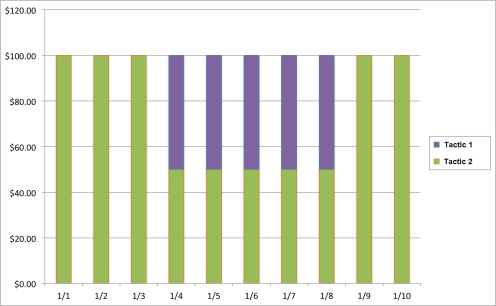
The all-time budget ($1000) is spread evenly across the 10 days, and the tactics deliver according to their flight dates. On days when only one tactic is live, it spends that day's share of the budget on its own. On days when both tactics are live, they spend the budget together.
Mid-Flight Changes
Although you cannot turn both group and tactic pacing on simultaneously, you can turn either one off or on at any time. It is important to note that if you change the tactic's pacing mid flight, the pacing system will adjust according to the new selection. That is, it will either start spending evenly through the day, or try to spend as fast as possible from that point on.
Combining Group and Tactic Pacing Settings
-
If group pacing is set to Off: Control pacing at tactic, group pacing is effectively off and pacing at the tactic level is available.
-
If group pacing is set to Budget: Tactics spend evenly with group budget, group pacing is effectively on and pacing at the tactic level is not available.
-
If tactic pacing is on and you choose to switch group pacing on, group pacing overrides pacing at the tactic level. The pacing option at the tactic level becomes unavailable.
-
If group pacing is set to Off: Control pacing at tactic and tactic pacing is off, and you choose to switch group pacing on, tactic pacing will remain off.
If pacing is off and the budget type is all time for both groups and tactics, the total budget may spend much sooner than intended. Turn pacing on or use daily budgets to control spend.
How Pacing by Impressions Works
Pacing by impressions works like pacing by budgets, but instead of using the group or tactic budget to determine spend, it uses the impression cap. When an impression cap is set and pacing by impressions is turned on, the number of impressions purchased will be spread out evenly during the selected time period (daily or all time). This allows you to purchase a fixed amount of impressions with even distribution.
If the group has a daily or all time budget and an impressions cap, the tactics in the group will stop spending when either the maximum budget or the impression cap is met, whichever happens first.
An impression cap helps the group or tactic get closer to winning the desired number of impressions, but isn't a guarantee that it will win that exact amount.
Turning on Pacing for Groups and Tactics
Pacing for groups is set when you create or edit a group. See Creating a Group for more information.
Pacing for tactics is set in the General tab of the tactic editor. See General Properties for more information.
If group pacing is enabled, you cannot also enable tactic pacing. If you set tactic pacing and then apply group pacing, the group pacing settings override tactic pacing.