Bulk Edit Private Marketplace Deals
Use bulk editing to replace or add to the Private Marketplace (PMP) deals or deal groups for multiple tactics at the same time.
To bulk edit tactic deals:
-
Go to Main Menu [
 ] > Campaigns.
] > Campaigns. -
Select the campaign and media plan.
-
In the upper-right corner, select Actions, then, under Bulk Edit, select Tactics.
-
Select the tactics that you want to edit. Select the group or line item to select all of its tactics.
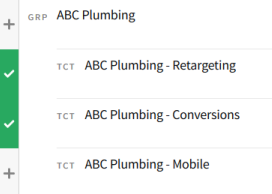
-
On the Bulk Edit Tactics toolbar, select Edit > Private Marketplace, then select whether you want to add to or replace the domain lists:
-
Replace all existing: Remove the tactics' existing deals and deal groups and add new ones.
-
Add to existing: Target new deals and deal groups in addition to the tactics' existing ones.
-
-
Select the deals and deal groups that you want the selected tactics to target.See Private Marketplace (Tactic Editor) for more information.
-
Select Also target impressions that are outside of Deal IDs if you want the tactics to also bid on the open market.
-
-
Review your selections on the Selected Deals and Selected Deal Groups tabs, then select Save to apply your changes.