Private Marketplace (Tactic Editor)
Use the Private Marketplace tab in the Tactic Editor to select the deals or deal groups that you want the tactic to use.
Explore curated deals or create custom ones on the Private Marketplace tab in the Inventory Directory.
To add deals to tactics:
-
Go to the Tactic Editor:
-
Select Main Menu [
 ] > Campaigns.
] > Campaigns. -
Select the campaign and media plan.
-
From the tactic's Options [
 ], select Edit.
], select Edit.
-
-
On the Private Marketplace tab, select Add deals & deal groups. The Inventory Directory opens.
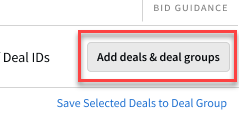
-
Select the deals and deal groups that you want the tactic to target. Then, close the Inventory Directory.
-
Review the selected deals and deal groups on the Private Marketplace tab in the Tactic Editor.
-
To remove a deal from the tactic, select Delete [
 ] next to the deal.
] next to the deal.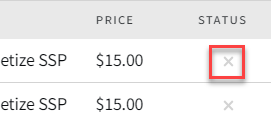
-
To save the deals that you added to the tactic as a deal group, select Save Selected Deals to Deal Group. See Deal Groups for more information.
-
-
If you want the tactic to bid on the open market in addition to the targeted deals, select Also target impressions that are outside of Deal IDs.
-
Select Turn on Adaptive Deal Bidding if you want to adjust how much the tactic bids on deals based on each deal's floor price. See Adaptive Deal Bidding for more information.
-
We recommend using adaptive bidding if you’re targeting deal groups or multiple deals.
-
If the tactic uses adaptive deal bidding, enter the Max Bid on the General tab. The max bid is required when to prevent the tactic from bidding too much on deals with very high floor prices.
Adaptive deal bids only apply to bids on impressions for the selected deals. If the tactic also bids on the open market, it uses the default bid, or the bid price that's determined by optimization, bid shading, or bid multipliers.
-
-
Save the tactic.