Bulk Edit Brand Protection
Remove old brand protection segments and replace them with new ones for more than one tactic at the same time.
To bulk replace brand protection:
-
Go to Main Menu [
 ] > Campaigns.
] > Campaigns. -
Select the campaign and media plan.
-
Select Actions > Tactics.
-
Select the tactics that you want to edit. Select the group or line item to select all of its tactics.
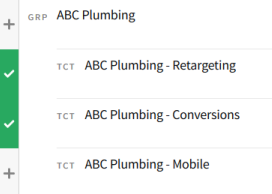
-
On the Bulk Edit Tactics toolbar, Select Edit > Brand Protection > Replace all existing.
-
Select the brand protection segments or sets that you want to use. See Brand Protection (Tactic Editor) for more information.
-
Select Save to apply your changes. The new brand protection segments are applied to the selected tactics, and any previous segments are deleted.