Brand Protection (Tactic Editor)
![]()
Check out our AdTech Academy Course to learn more!
Set up brand protection segments or sets on the Brand Protection tab in the Tactic Editor. Brand protection keeps your tactic from appearing on pages that contain certain types of content. A tactic for an amusement park, for example, might not want to appear next to news coverage of crimes or natural disasters.
How It Works
Brand protection is very similar to contextual targeting. Third-party providers like Peer39, comScore, and Oracle Contextual Intelligence evaluate websites across the internet for certain types of content. When a bid request comes in, these providers can check it for the type of content your tacic wants to avoid. Providers charge a small fee for their services, which is added to the CPM.
Brand protection segments come in two main varieties: segments that are "Safe From" certain topics and "Negative" segments.
-
"Safe From" segments are made up of pages that do not contain the content in question. Using a "Safe From" segment is similar to using an allowlist: your tactic targeting requires that a site be in the "Safe From" segment in order to bid on the impression.
-
"Negative" segments are known to contain the kind of content you might want to avoid (like a blocklist). If an impression is from a site on this list, it is excluded from bidding for your tactic.
"Negative" segments tend to be broader than "Safe From" segments. When a site's content is not known, it won't be included in either the "Safe From" or "Negative" segment. Tactics using the "Safe From" segment won't bid on impressions on that site, but tactics using the "Negative" segment will.
Tactics with brand protection enabled will not bid on most impressions.
For brand protection to work, the bid request must provide a full-page URL for the impression. Impressions from many reputable sites and exchanges do not provide this information. (For example, if the placement sits in an iframe element on the page, the bid request won’t contain a full-page URL.)
Safe From
Using Safe From segments means a tactic will bid only on inventory that has been verified to not have content related to the category selected.
Any of these conditions would cause an impression to be “unverified” (and therefore not bid on):
- The DSP does not have a record in the contextual cache for the URL from the bid request.
- The contextual provider has not yet categorized the URL.
- The URL cannot be categorized (it is not a valid URL).
Example segments include:
- Safe from Mature
- Safe from Negative Airline Content
- Safe from Firearms
To use these segments, choose Target for each segment and select an AND relationship:
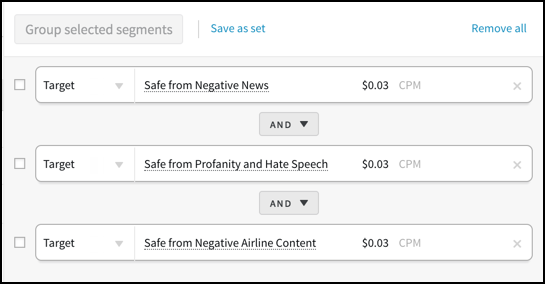
The AND condition means a tactic will bid only on domains that have been declared safe from ALL the chosen segments:
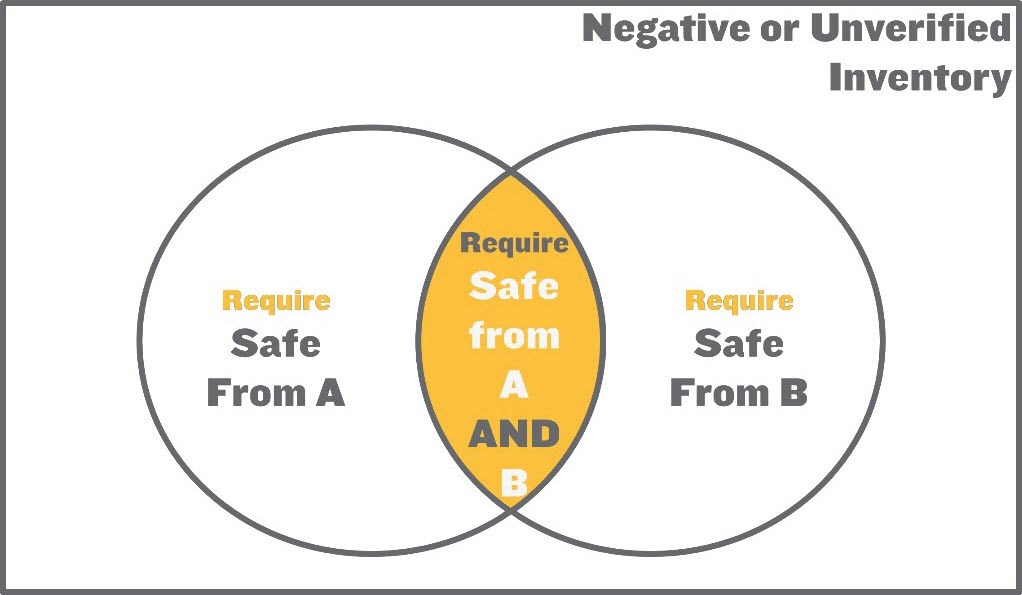
The yellow area shows the inventory a tactic will be bidding on; inventory that is safe from A, such as Firearms, AND inventory that is safe from B, such as Mature.
When using the AND relationship with Safe From segments, the inventory available for a tactic to bid on decreases as the number of segments increases. However, this reduces the chances of running on inventory that an advertiser may not want to be associated with.
The OR condition means a tactic will bid on domains that have been declared safe from ANY or ALL of the chosen segments:
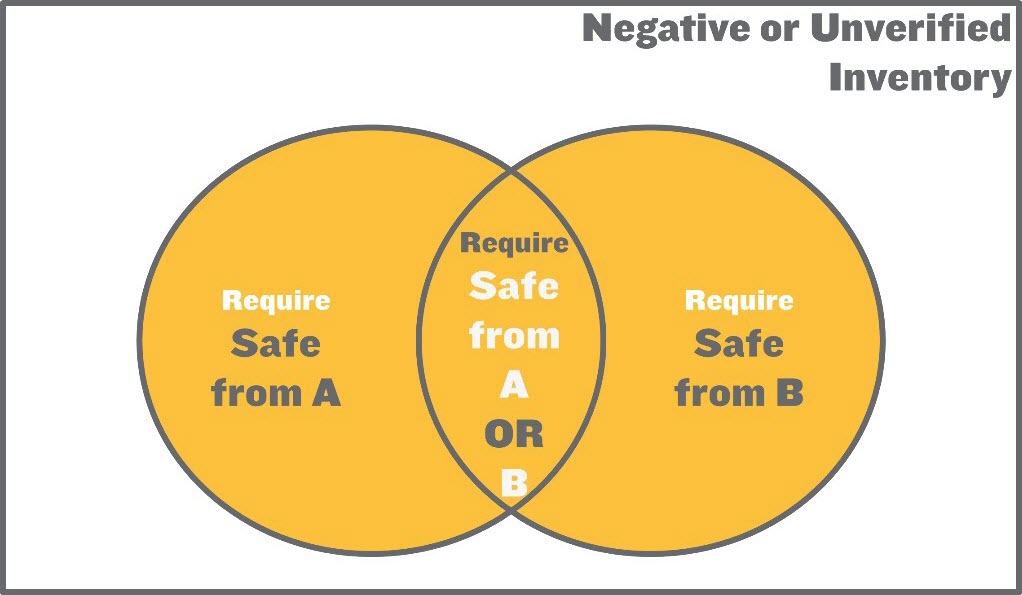
The yellow area shows the inventory a tactic will be bidding on; inventory that is safe only from A, such as Firearms, inventory that is safe only from B, such as Mature, AND inventory that is safe from A and B. This is not the desired inventory, because most of it isn't safe from one of the two types of content we're trying to avoid.
Negative
Using Negative segments means a tactic will bid on everything but the inventory that has been verified to contain content related to the chosen segment. This includes bidding on inventory that is unverified.
Example segments include:
- Negative: Exclude Alcohol
- Negative: Exclude Crime
- Negative: Exclude Accidents
To use these segments, exclude the segment, and select an AND relationship between segments:
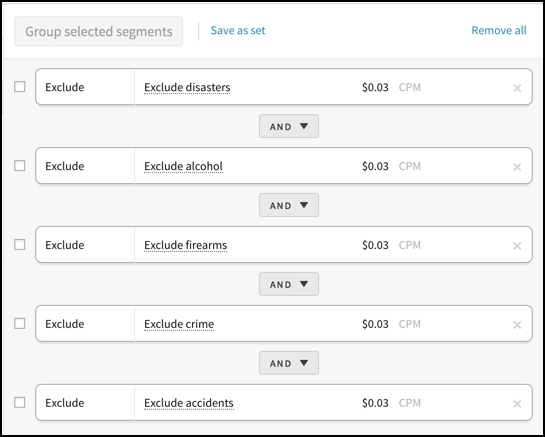
The AND condition means a tactic will bid on sites that have been declared not to have ANY or ALL the chosen segments:
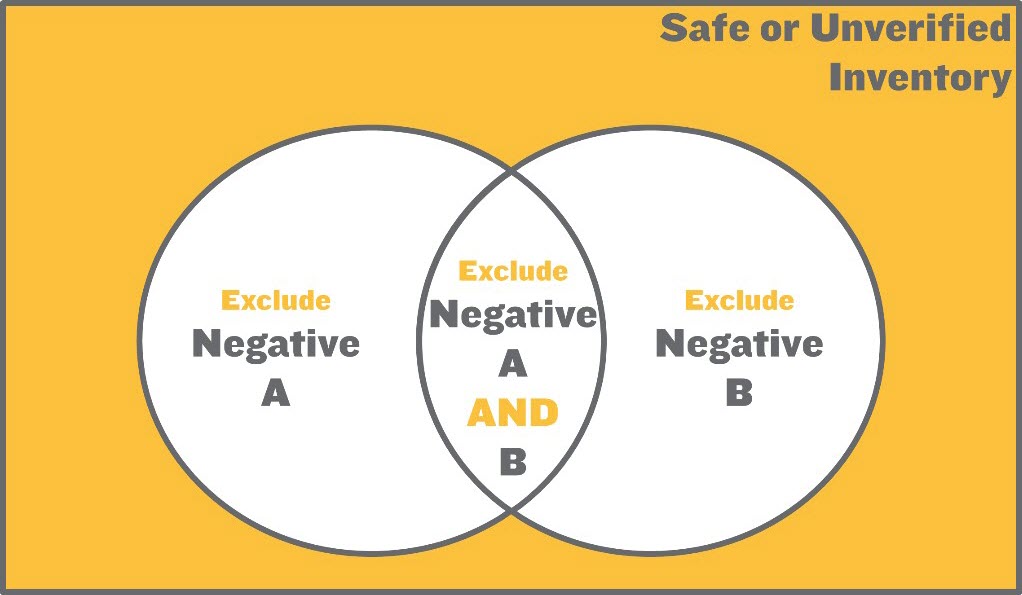
The yellow area shows the inventory the tactic will be bidding on; inventory that is safe or unverified. Because exclude Negative A, such as, Alcohol, and exclude Negative B, such as, Crime, have been selected, the tactic will not bid on inventory that contains Alcohol, Crime, AND Alcohol and Crime.
The OR condition means a tactic will bid on sites that have been declared not to have ALL of the chosen segments:
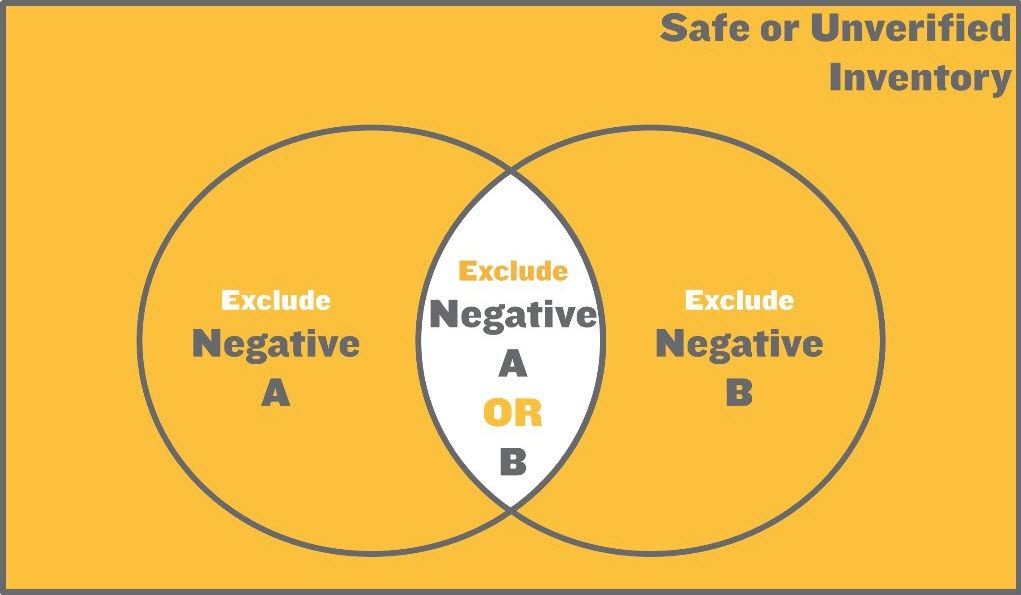
The yellow area shows the inventory the tactic will be bidding on; inventory that is safe or unverified, inventory that has Negative A, such as, Alcohol, but no Negative B, such as, Crime, and inventory that has Negative B but not Negative A. The only inventory that the tactic will not bid on is that which contains Alcohol and Crime. This is not our desired inventory, because much of it contains content we're trying to avoid.
Summary
-
Safe From: will only bid on inventory that has been verified to contain safe content.
-
Negative: will not bid on inventory that has been verified to contain negative content, but will bid on unverified content.
Adding Brand Protection to a Tactic
-
Open the tactic's Brand Protection tab and click the + to add the segment to the list.
-
Add more segments if you need them, and arrange them with the AND and OR buttons to create the rules you want.
Hidden and Unavailable Brand Protection Segments
Third-party providers sometimes retire previously available segments. When this happens, the segment will appear as hidden or unavailable. See Hidden and Unavailable Segments for more information.
Brand Protection Sets
When you've arranged your segments and logic in a way that you might want to use again, you can save them as a set. A set includes:
- one or more brand protection segments
- target/exclude rules
- AND/OR targeting relationship between the segment rules
You can use a set in as many tactics as you like.
If you apply a set to an existing tactic, the set overwrites all previously existing segments.
See Audience, Location, and Segment Sets for details.