Bulk Edit Inventory Types
Change the inventory targeting for multiple tactics at the same time with bulk editing.
To bulk edit targeted inventory types:
-
Go to Main Menu [
 ] > Campaigns.
] > Campaigns. -
Select the campaign and media plan.
-
In the upper-right corner, select Actions > Tactics.
-
Select the tactics that you want to edit. Select the group or line item to select all of its tactics.
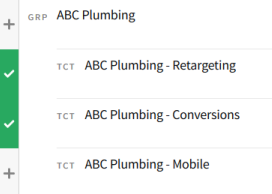
-
On the Bulk Edit Tactics toolbar, select Edit > Inventory.
-
Select the inventory types that you want the tactics to target:
-
Desktop Web
-
Mobile Web
-
Mobile App
-
Other (includes desktop apps and TV apps)
-
-
Select Save. Your changes replace the tactics' existing inventory targeting.
If any of the selected tactics use bid multipliers, adjust their inventory bid multipliers individually if needed.