Bulk Edit General Settings
Change the default bid, budget, max bid, pacing, flight dates, frequency cap, and dayparting rules for more than one tactic at the same time.
Any settings that you don't update won't change for the selected tactics. For example, if you only enter a new bid price, all of the other settings stay the same for each tactic.
To bulk edit general settings:
-
Go to Main Menu [
 ] > Campaigns.
] > Campaigns. -
Select the campaign and media plan.
-
In the upper-right corner, select Actions > Tactics.
-
Select the tactics that you want to edit. Select the group or line item to select all of its tactics.
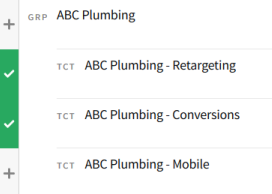
-
On the Bulk Edit Tactics toolbar, select Edit > General.
-
Change the settings that you want to update. See General Properties (Tactic Editor) to learn more about these options.
-
Status: Set the tactics online or offline, or archive them. This option is only available for tactics in live or approved media plans.
If you see an error message saying that the tactic lacks inventory sources, you need to add exchange or domain optimization rules for the tactic before you can set it online.
-
Default Bid: Change the default bid ($0.15 - $100.00 USD).
-
Max Bid: Enter the maximum amount that this tactic can bid on impressions. This only applies to tactics that use bid shading, optimization, or adaptive deal bidding. See Max Bid for more information.
-
Budget Type: Select whether the budget is Daily or All time.
-
Budget Amount: Set the total that each tactic spends ($5.00 - $1,000,000.00 USD).
Impression Cap and Impression Count: Select an impression cap (None, Daily, or All Time) and enter the highest number of impressions that the tactic can win in that period of time. This feature is only available if you're changing the tactics to pace by impressions.
-
Pacing: Select whether the tactics spend their budgets as quickly as possible, evenly based on flight dates, or evenly based on impression count. You must select an impression cap and enter the impression count if you're pacing by impressions. See Pacing for more information.
If any of the selected tactics are in groups that control pacing, tactic-level pacing doesn't take effect and your changes don't apply to those tactics.
If pacing is off and the budget type is all time for both groups and tactics, the total budget may spend much sooner than intended. Turn pacing on or use daily budgets to control spend.
-
Start Date and End Date: Set the flight dates for the tactics.
-
Dayparting: Configure the day parting rules. See Dayparting for more information.
-
Frequency Cap: Change the number of times that a single user or device sees ads from the tactics within a period of time. The default frequency is three times every 12 hours. See Frequency Cap for more information.
For tactics that use bid multipliers, make sure to adjust the frequency cap multipliers to account for the new settings.
-
-
Select Save to apply the new settings to the selected tactics.