Bid Shading
![]()
Check out our AdTech Academy Course to learn more!
As of November 6, 2023, all new tactics use bid shading by default. To opt out of using bid shading, turn it off when creating a new tactic.
Bid shading automatically reduces the bid price that you pay to win an auction without impacting the campaign's win rate. This is especially valuable in today's RTB environment where most major exchanges have switched to a first-price auction system.
In the past, it was common to see second-price auctions, where the winner pays the second-highest bid price plus $0.01. In first-price auctions, the winner pays the full amount that they bid, which can lead to grossly overpaying to win an auction. By reducing the bid price, bid shading compensates for this and optimizes the expected value of a bid by accepting a slightly lower chance of winning in return for a higher payoff, such as lower CPM.
When you use bid shading, Basis DSP's algorithm analyzes historical bid data for tactics with similar settings and determines a minimum price that is lower than the Default CPM Bid while maintaining a high probability of winning the auction. This helps you:
-
Spend more efficiently to win more impressions for the same budget.
-
Improve overall campaign performance.
-
Prevent overspending on bids.
-
Save time by reducing the number of manual bid changes you have to make.
Bid shading works with other optimization types including algorithmic, machine learning, and group budget optimization, as well as bid multipliers. See our FAQ for more information.
To turn on bid shading:
-
Go to the Tactic Editor:
-
Select Main Menu [
 ] > Campaigns.
] > Campaigns. -
Select the campaign and media plan.
-
From the tactic's Options [
 ], select Edit.
], select Edit.
-
-
On the General tab, select On under Bid Shading.
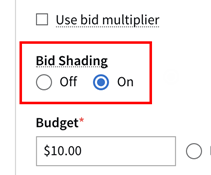
-
Save the tactic. When the tactic goes live and starts bidding, bid shading occurs to try to decrease bid prices while still winning impressions.