Data Canvas
![]()
Check out our AdTech Academy Course to learn more!
Check out our Data Canvas FAQs!
Data Canvas is a tool within Basis that uses various data dashboards to easily access, visualize, and analyze client performance data in real time. Dashboards are an efficient way to organize and present data to clients in a logical and cohesive way, without having to create manual reports or go outside Basis, reducing manual, repetitive tasks.
Each dashboard can be customized and modified to meet the specific needs of a client or campaign, using flexible visualizations and layouts with automated refresh and delivery capabilities. You can also grant access to your organization's external clients to view dashboards directly in Basis, so they can see campaign performance data in real time.
Data Canvas aids in organizing dashboards and reports by client, and has custom built intelligence and easily filters data accordingly, so you only see what you need. Prebuilt templates are available to provide recommendations across various visualization types and data combinations.
Accessing Data Canvas
To launch Data Canvas from Basis, select Data Canvas from the Main Menu [![]() ].
].
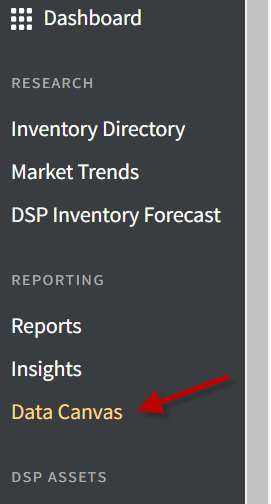
Select a client from the client list to create dashboards or to view and manage your dashboard lists.