Tracking Conversions
Basis allows you to track third-party conversions in a media plan. Selected conversions appear in campaign reports.
To track a conversion:
-
Go to Main Menu [
 ] > Campaigns.
] > Campaigns. -
Select the campaign, then select the Delivery tab.
-
Select Track Conversions. Conversions that are already being tracked are listed in this modal.
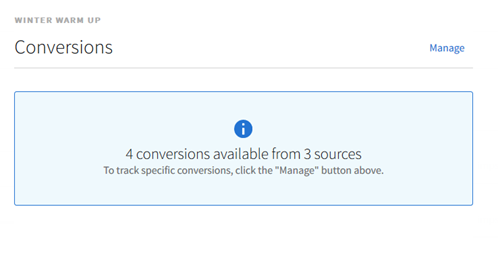
-
Select Manage to view the conversions that you can track.
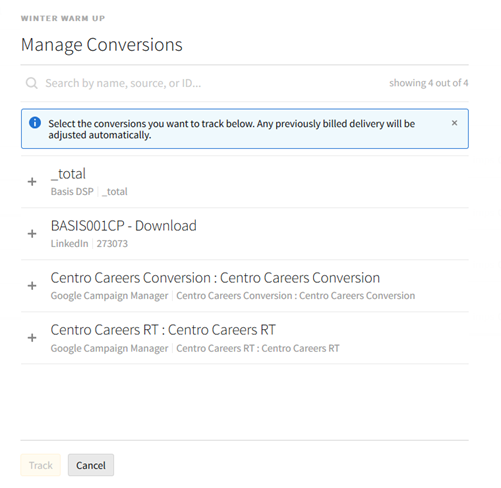
-
Select Add [
 ] to add a conversion. To remove a conversion, select the green checkmark next to it.
] to add a conversion. To remove a conversion, select the green checkmark next to it. -
Select Track. The total number of selected conversions is indicated on this button.
-
Select Close [
 ] to return to the Delivery tab.
] to return to the Delivery tab.