Reports
Basis provides aggregated offline reporting for your campaigns. Download reports as pre-formatted XLSX (smaller than 30 MB) or CSV (larger than 30 MB) files that you can send directly to clients.
![]()
Check out our AdTech Academy Course to learn more!
Creating a report from within a campaign automatically scopes the report to that campaign. If you create a report through the Main Menu [![]() ], you must manually set the scope for the report.
], you must manually set the scope for the report.
DSP reports are usually generated within 24 hours. Occasionally, due to server maintenance, reports may not be executed for an extended period of time and there will be an alert when you check or create a report. Do not create multiple copies of the same report when this happens—doing so won't speed up the process and could slow it down further instead.
To create a report:
-
Go to Main Menu [
 ] > Reports.
] > Reports. -
Select Create Report.
-
Select the type of report that you want to create. See Types of Reports.
-
Edit the Name of the report if you don't want to use the default name.
-
If you want to automatically generate this report on a recurring basis, select Create Schedule. See Creating a Report Schedule for more information.
-
Select the Data Through dates as well as any other required details for the selected report type.
-
If you didn't access Reports from a specific campaign, you must select the report scope.
-
Select Next.
-
Select Add [
 ] to select a campaign to report on.
] to select a campaign to report on.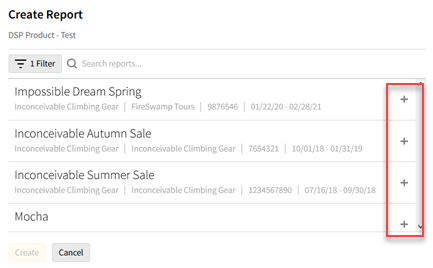
-
-
Select Create. The new report is added to the queue, and you'll receive a notification when it's available for download. You can find your report and check its status on the main Reports modal.
Blank cells in reports indicate that data is missing or not applicable.
Types of Reports
Campaign reports provide delivery and performance information at the campaign level, DSP reports provide more granular data at the DSP line item, group, and tactic level, and search reports provide information about mapped search campaigns.