Adding an Advantage Account
For buyers with Advantage ERP, set up the connection to Advantage.
To add an Advantage account:
-
Go to Main Menu [
 ] > My Organization.
] > My Organization. -
Select the Billing tab.
-
Click Add account.
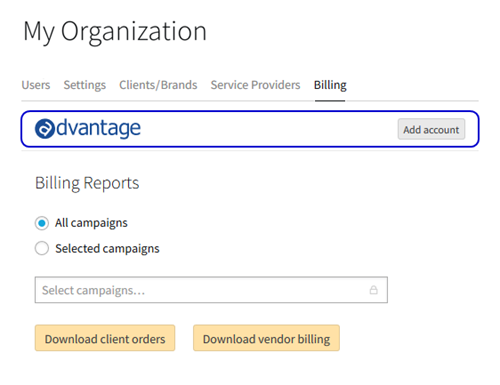
-
Add your Advantage account information:
- WSDL URL
- Server Name*
- Database Name*
- User Name*
- Password
- Use Windows Authentication
-
Click Submit to save the Advantage account. If you want to send automatic reports, configure your Advantage FTP settings.