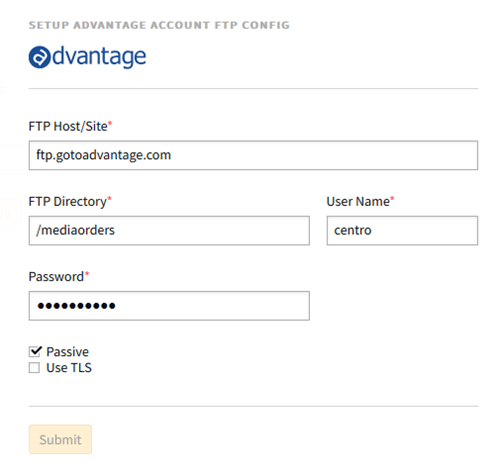Advantage ERP Configuration in Billing
Configure Advantage settings on the My Organization Billing tab. After connecting Basis to your Advantage account, use the Options [![]() ] menu for more configuration:
] menu for more configuration:
-
Credentials - Advantage account fields
-
Ad serving codes - Advantage ad server IDs
-
FTP - Used to send campaign billing reports automatically to Advantage. See Advantage Automated Reports.
-
Reconnect - Link Basis with an existing Advantage Account
-
Remove - Delete Advantage account
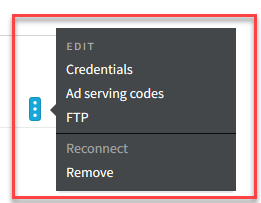
Credentials
The Credentials settings let you edit your Advantage authentication information.
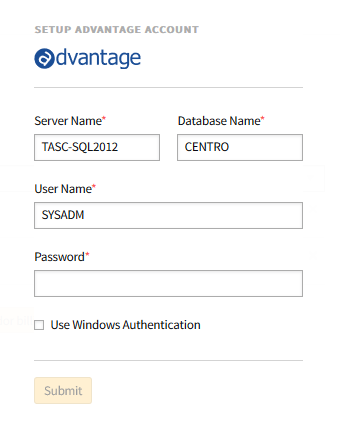
Ad Serving Codes
Ad server ID codes are available in the Billing tab. The Advantage ERP provides the ID codes available in billing reports.
The maximum characters (alphanumeric) for the Advantage ID code is 6.
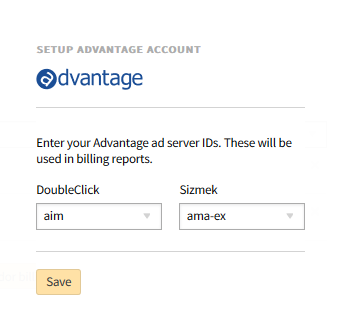
FTP
Basis uses an FTP connection to your Advantage system to
-
FTP Host/Site - Location the CSV is sent.
-
FTP Directory - Path of the location
If your Advantage software is self hosted, enter the FTP Directory. If Advantage is hosting your system, type a forward slash (/) in this field.
-
User Name - Authorized user/log in
-
Password - Authorized user's password
-
Passive (enable/disable) - Passive FTP connection to the server
-
TLS (enable/disable) - FTP with TLS connection to the server