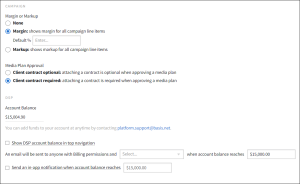Settings
The Settings tab in My Organization allows you set a few different campaign and DSP options.
To view your settings:
-
Go to Main Menu [
 ] > My Organization.
] > My Organization. -
Select the Settings tab.
Campaigns
You must have Organization Management permissions to manage margin and markup and media plan approval.
Margin or Markup
You can show margin or markup for all campaign line items and optionally set a default percentage. When you show margin or markup, you see the rates and gain/loss on all campaign line items.
To show margin or markup:
-
Select Margin or Markup. If you want to hide both, select None.
Media Plan Approval
Select whether a client contract is optional or required for media plan approval. Changes come into effect immediately for existing media plans.
To set media plan approval requirements:
-
Select Client contract optional or Client contract required.
DSP
You must have Billing permissions to manage DSP account balance settings.
Review your account balance, show or hide the DSP account balance icon, and manage notifications.
To edit your DSP settings:
-
Contact Basis Support to add funds to your account.
-
Enable Show DSP account balance in top navigation to make the DSP Account Balance ($) icon visible to all users who have DSP Execution permissions. Hover over this icon to see your account's funds.
-
When your account balance reaches a specified amount, users with Billing permissions receive an email notification. The amount that you enter must be more than $0.00 and less than $1,000,000.00. Select Select > [Users] to send this alert to other users as well.
-
Enable Send an in-app notification when account balance reaches (a specified amount) to also send an alert through Basis. The amount that you enter does not have to be the same as the amount that triggers an email notification.