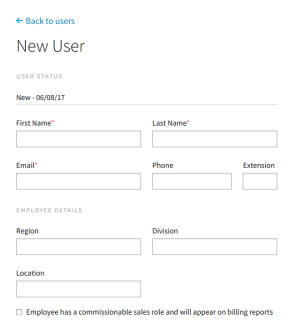Users
The Users tab displays a searchable index of users by name, email address, and status.
On this page, select New User to create a new user or select a user from the index to open their user details. An initial invite is sent to the contact upon account creation.
When a status is pending, a button appears and provides the option to resend or cancel the invite. A reactivated user receives an email to access Basis and will have access to historic campaign information.
My Organization - Users Tab
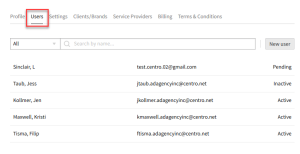
| Status | Description |
|---|---|
| Active | Users with access to Basis |
| Pending | Invited users to Basis |
| Inactive | Users who no longer have access to Basis |
| Canceled | Canceled user invite |
If you have User Management permissions, you can create or edit users. While editing a user, you can edit account details, assign user permissions, and deactivate or reactivate users. See User Permissions for more details about each permission type.
As a buyer, you are unable to modify a user's unique email address. Contact Basis or submit an issue for more information.
New User Profile