Applying Naming Conventions to Media Plans
You can apply naming conventions to any media plans that have not yet been approved, including revisions.
To apply naming conventions to media plans:
-
Go to Main Menu [
 ] > Campaigns.
] > Campaigns. -
Select a campaign.
-
Create a new media plan or edit an existing one.
-
Enter all the required information and select a naming convention. You can only select from naming conventions that have their status set to ON at the client level. See Managing Naming Conventions for more information.
-
Click Save.
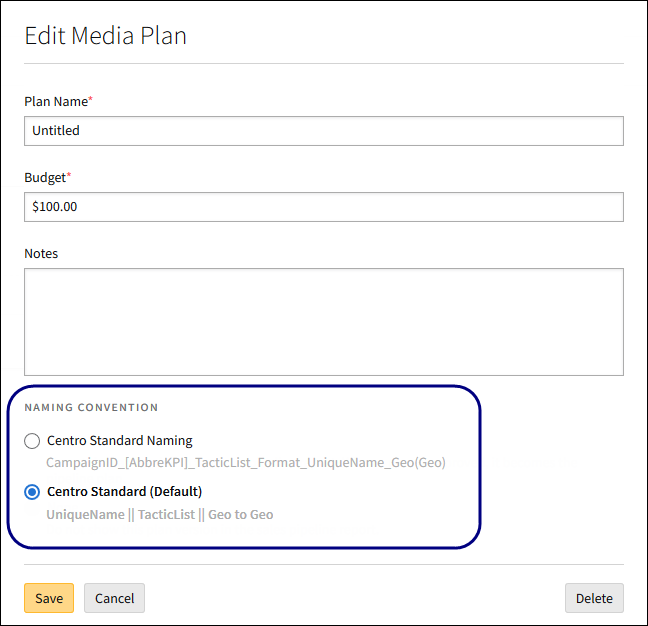
In your campaign, you see the naming convention in the Ad Serving row, under the line item name.
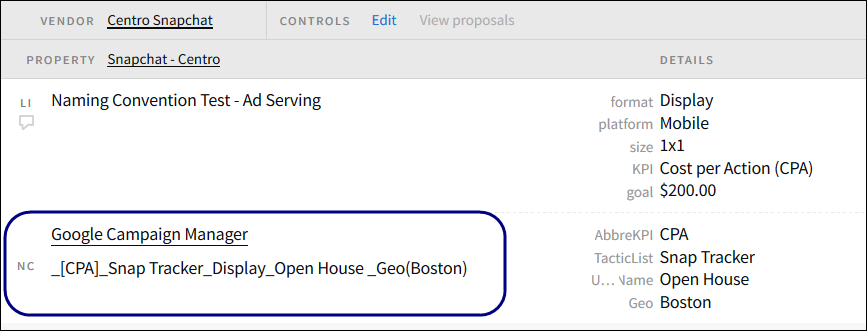
Any campaign or client level details automatically populate the naming convention, and line item details populate as you fill them out, such as Format and KPI. Naming conventions reflect any changes to these line item details, including when you bulk edit line items.
You can edit the media plan to change the naming convention as many times as necessary until the media plan is approved. After approval, you must create a revision to select a different naming convention for that plan.
If you select None but then edit the media plan and select a naming convention, you won't be able to go back to None.