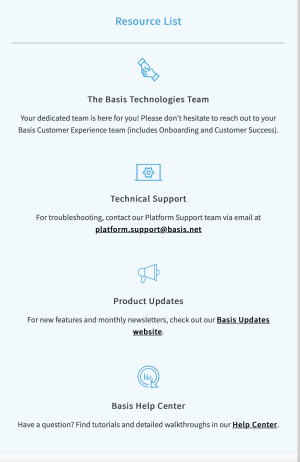Creating a Basis Account
You will receive an invite to join Basis in your private email. The Join Basis link launches the Create an account page. After you create your Basis account, the platform stores your profile information within your organization.
To create a Basis account:
-
Click Join Basis from the email invite.
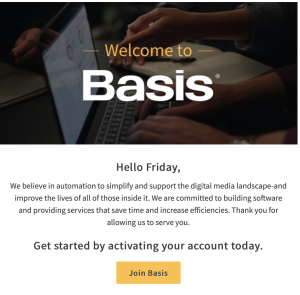
-
Confirm or enter the following fields in the Create an account page:
- First name
- Last name
- Choose a password
Password criteria: Character minimum: 8, with1 upper and 1 lower case letter, 1 number, and 1 special character.
-
Click Create account.
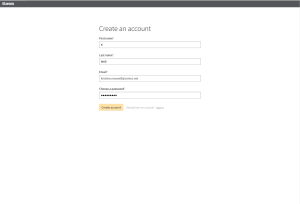
-
Complete the tabs on the My Organization page.
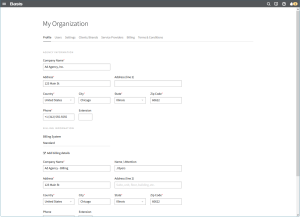
The following describes the tabs on the My Organization page.
Tab Description Organization Information
Profile Enter Organization and Billing Information. The vendor views the company name. The billing appears when issuing an insertion order.
Settings
Enable/disable the margin or markup. The margin or markup appears in the media plan page. (Organization Management permissions only)
Clients/Brands Enter client contact information and user campaign access. The billing and reports display the client/brand information. (Organization Management permissions only) Terms & Conditions Enable/disable the terms or create a new contract. Select the default Terms & Conditions. (Vendor Payment Terms permissions only)
Email Invite Resources
You can click the links in the Resource List to email Platform Support, get the latest product updates, or access the Help Center.