Optimizing by Daily or Hourly Performance
As your tactic runs, you can monitor its daily or hourly performance and adjust your tactic depending on the results you see.
For example, if you find a tactic that consistently exceeds your KPIs in the morning but falls behind at night, you could use dayparting to run the tactic in the mornings only.
To optimize by daily or hourly performance:
-
Go to Main Menu [
 ] > Campaigns.
] > Campaigns. -
Select a campaign.
-
Select the Analytics tab.
-
Find a tactic you want to optimize and select Options [
 ] > Optimize performance to open the Optimization modal.
] > Optimize performance to open the Optimization modal.
Daily optimization view shows you the tactic's performance so far, broken down by day. If you want to focus on a shorter period of time, adjust the Date Range:
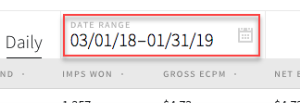
Hourly optimization shows you the tactic's performance for a selected day, broken down by hour. You can select any day in the Date Filter to see that day's hourly breakdown.
The Hourly tab default start date is today. (The default duration for other tabs is the campaign start and end date.)
To customize your view, see Customize and Save Views.