Copying Line Items
We've updated the way copied line items are named, so they are now labeled sequentially. Copied line item names are now labeled Copy 1 of XXXXX, Copy 2 of XXXXX, instead of Copy of XXXXX and Copy of Copy of XXXXX. Existing line item names have not changed.
When you enable Edit mode on the planning page, you can copy and paste line items.
Select Options [![]() ] > Copy next to the line item that you want to copy.
] > Copy next to the line item that you want to copy.
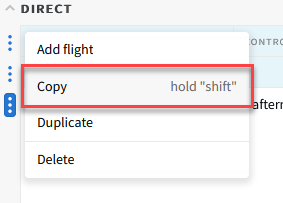
-
Copy all: Add all of the property's line items to the clipboard. This option is only available using the property's Options [
 ].
]. -
Copy: Add an individual line item to the clipboard.
-
Duplicate: Create a copy of the line item within the same property.
-
Paste: Add the copied line items to the selected campaign property. You can only paste into campaigns within the same client or brand. You cannot paste into different clients and brands or into approved media plans.
To add more line items to the clipboard, open the options menu, hold Shift, and click Add to clipboard.
When you copy a line item with a start date that is in the past, the pasted line item's start and end dates are blank. If the copied line item's start date is today or in the future, then the pasted line item includes those dates.
Copying DSP Line Items
When you paste or duplicate DSP line items, you have the option to include all groups, tactics, and other settings if applicable.
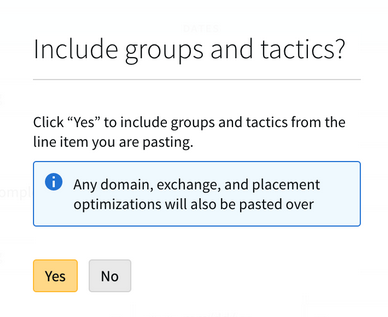
-
If you select No, the pasted DSP line item will not include any of the original line item's groups and tactics.
-
Pasted groups and tactics are offline by default, and you must edit them to change their status to online. See Editing a Group and Bulk Edit Groups for more information.
-
The media plan or revision that you pasted into must be approved before you can turn groups and tactics online.
-
-
If you exit the line item's Edit mode without saving, you will lose the pasted groups and tactics.
If the media plan is approved, the start date for DSP line items cannot be earlier than the campaign's start date.