Approval Overview
Approval occurs when the buyer has refined a single media plan to use for the campaign. If the buyer works with external clients, client approval can take place outside of Basis, when the client agrees on the campaign strategy and line items in one media plan. (This event is also known as a media buy authorization.) After the client authorizes the media plan, the buyer manually manages the approvals in Basis. The approval is recorded with the campaign.
You can opt in to receive a daily email with a list of campaigns that have received first approval within the last 24 hours on the Notifications tab.
The approved media plan is final and completes the negotiations stage of the campaign for
Insertion Orders
An approved media plan defaults to sending an IO for
A vendor with the optional IO configuration does not require an insertion order contract for acceptance. The vendor does not receive an IO, and the buyer proceeds without the IO. The vendor user receives campaign confirmation. The plan has the Accepted status.
If the campaign is not associated with a vendor, such as when the payee is configured as Insertion Order: Not Applicable, the media plan automatically shows the Approved status after client approval.
Adding line items fields to a media plan is optional for approval. The buyer has the ability to send over the approved media plan to the vendor with blank line item fields.
A buyer with the optional
When the buyer does not have Approval and Vendor IO permissions, the buyer will not be able to send a required or optional IO. The optional contract configuration is not applicable.
Basis allows the storage and version control of the proposals and media plans between the buyer and vendor. A summary of the instructions, campaign details, billing and payment information, line items, and terms and conditions are available in the media plan page. The approved media plans and pending IOs are available for viewing and printing.
For DSP line items, approval does not require an IO. The vendor negotiation is not applicable.
For Direct, Search, and Social line items, approval requires at least one configured line item and vendor/property. Additional vendors and/or properties with blank line items are available during approval.
Approved Media Plan
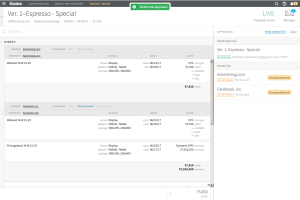
The IO allows the buyer to purchase the ad inventory for the placements based on the approved plan. Basis assists in creating the final plan and contracted IO along with tracking the costs and performance of the live campaign.