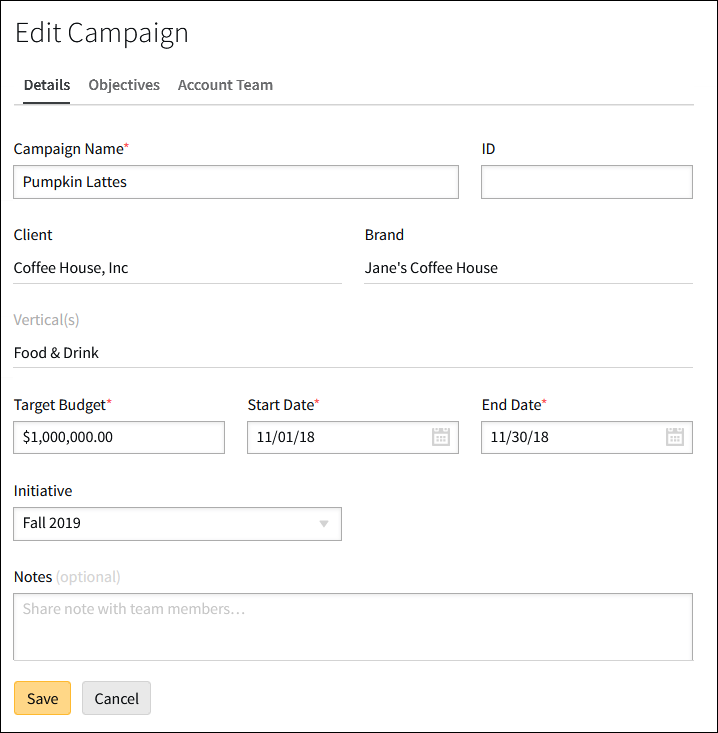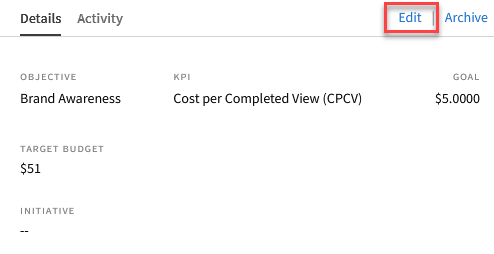Editing Campaign Details
Related topics: Campaign Overview, Create a Campaign Options - New or From Existing
You can edit campaign details, including the campaign name and ID, target budget, start and end dates, initiative, objectives, and account team.
Modifying the campaign name, budget, and/or objective applies those changes throughout the platform. We recommend you communicate those changes to the Account Team members and vendor collaborators through the message center.
To edit campaign details:
-
Go to Main Menu [
 ] > Campaigns.
] > Campaigns. -
Select the campaign.
-
Select Edit on the Details panel.
-
On the Details tab on the Edit Campaign modal, you can edit the following fields:
-
Campaign Name
-
Campaign ID
-
Target Budget
-
Start Date
-
End Date
-
Initiative
-
Strata Estimate ID (Required for export at client approval) (Strata Users only)
-
Notes
-
-
On the Objectives tab, you can change the Objective, KPI, and Goal.
-
On the Account Team tab, you can add or remove team members from the campaign. The Selected tab with already selected team members opens by default. Select the All tab to view all team members.
-
Select Save to apply your changes.