Campaigns Page
The Campaigns page lets you see and review all your campaigns in one place.
To access the Campaigns page go to Main Menu [![]() ] > Campaigns.
] > Campaigns.
You can also set the Campaigns page as your Home page in your User Settings.
The Campaigns page has two tabs—All Campaigns (default) and Recent Updates.
To customize your Campaigns page, see Customize and Save Views.
If you can't find your campaign, go to the All Campaigns tab or check the selected filters at the top of the page.
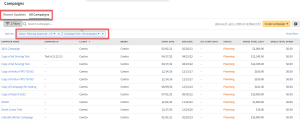
All Campaigns Tab
The All Campaigns tab displays information for all of your campaigns. By default, campaigns are listed alphabetically by client, then by campaign name. Refine your view using filter, sort, customization, and search options.
Select any row in the table to open the Updates feed in a panel on the right, which includes notes, pending proposals, IOs, and revised IOs for that campaign.
Select the campaign name to open the campaign summary.
The All Campaigns tab includes the columns listed in the following table.
| All Campaigns Tab Fields | ||
|---|---|---|
| Name | Description | Calculation |
| Actual Start Date | The first day Basis receives delivery data, which may be after the specified campaign start date. | |
| Actual Margin | The dollar amount allocated to the margin, based on line item delivery. | (Gross Total Spend - Net Media Spend - Net Ad Serving Spend)/Gross Total Spend |
| Brand | The campaign brand. | |
| Campaign ID | Unique assigned identification number of the campaign. | |
| Campaign Name |
Name or description of the campaign media plan |
|
| Client | The client name. | |
| End Date | End date of the line items of the campaign (mm/ddy/yy) | |
|
Gross Total Cost |
Total contracted amount (USD). | |
| Gross Total Pacing | Pacing based on gross total spend amounts. | (Gross Total Spend up to Yesterday + (Yesterday's Gross Total Spend * Days Remaining including today)) / Days Remaining including today |
| Gross Total Spend | Total amount spent on media and ad serving including margin or markup (USD). | Gross Media Spend + Gross Ad Serving Spend |
|
Initiative |
Name or title of the initiative. |
|
| Net Media Pacing | Pacing based on net media spend numbers (excluding ad serving amounts). | (Net Media Spend up to Yesterday + (Yesterday's Net Media Spend * Days Remaining including today)) / Days Remaining including today |
| Net Total Spend | Total amount spend on media and ad serving excluding margin or markup (USD). | Net Media Spend + Net Ad Serving Spend |
| Estimated Margin | The dollar amount derived from the margin percentage that a user enters when planning their line item. | |
| Start Date | Earliest start date of the line items of the campaign (mm/dd/yy) | |
| Status |
Campaign status: Planning - In development Live - Start date Approved - Client approval |
|
| Vertical | The selected brand verticals. | |
Recent Updates Tab
The Recent Updates tab shows campaigns that have been created or revised in the last 7 days.
Updates shown on this tab include campaign name changes, budget updates, metrics revisions, and similar.
Group and Tactic updates aren't included.
The following table lists the edits that qualify as recent updates. If a qualifying update is made to a campaign, it's listed on the Recent Updates tab.
| Qualifying Campaign Updates | ||
|---|---|---|
| Org Level | Campaign Level | Line Item Level |
| Client Access | Campaign Name | Line Item Name |
| Client Name | Campaign ID | Start Date |
| Brand Name | Account Team | End Date |
| Target Budget |
Contracted Cost (Gross/Net) |
|
| Start Date | Contracted Margin | |
| End Date | Contracted Rate (Gross/Net) | |
| Revisions | Contracted Rate Type | |
| Initiative | Contracted KPI Goal | |
| Format | ||
| Size | ||
The Recent Updates tab includes the columns listed in the following table.
| Recent Updates Tab Fields | |
|---|---|
| Name | Description |
| Brand | The campaign brand. |
| Campaign ID | Unique assigned identification number of the campaign. |
| Campaign Name |
Name or description of the campaign media plan |
| Client | The client name. |
| End Date | End date of the line items of the campaign (mm/ddy/yy) |
| Initiative | Name or title of initiative. |
| Status |
Campaign status: Planning - In development Live - Start date Approved - Client approval |
| Vertical | The selected brand verticals. |