Billing Reports Overview (Standard)
Campaign billing reports allow you to download and customize spreadsheets for your internal processes. Billing reports include the contracted and delivered data for client orders, vendor payment, and final reconciliation. You can modify, update, and reconcile with the Client Orders and Vendor Billing data for your enterprise resource planning (ERP) system.
The standard Client Orders report supports the campaign billing for the contracted amounts along with reconciling the final spend and delivery. The standard Vendor Billing provides the net contracted amounts along with the final invoice payment. The buyer compares the vendor billing report and the ERP system invoice for reconciliation.
When you have Billing permissions, you can manually download reports for all or selected campaigns. When you download the standard report, you select client orders or vendor billing. The reports provide the line item and flight details to compare with the vendor invoices. The reports combine and show all billable units (contracted and delivered). The ad serving data is available in the reports as a separate row by line item including the URL field.
To download a billing report:
-
Go to Main Menu [
 ] > My Organization.
] > My Organization. -
Select the Billing tab.
-
Select All campaigns or Selected campaigns.
- If you select Selected campaigns, use the Campaigns menu to make your selections.
-
Select the Client Report Type.
-
Click Download client orders or Download vendor billing.
Basis integrates with specific ERP systems. For more information, please contact your Customer Success Manager.
My Organization - Billing Tab
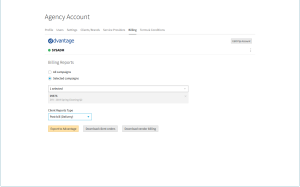
The reports are in Excel (XLS/XLSX) format. When you download more than one report, the files are in a ZIP file. (The XIP files contain multiple Excel files.) The file name reflects the report and campaign type along with the date, time, and timezone. The client orders and vendor billing fields on the report include the monthly start and end dates of the line items/flights. Refer to the standard Client Orders and Vendor Billing Fields for details.