Delivery Source Management
Related topics: User-Permissions
With Delivery Source Management permission, you have full access to third-party mapping.
In campaign Analytics, you can manage delivery and track conversions. The Manage:Delivery selection supports linking, uploading, and mapping the integrated and non-integrated delivery sources. The Track: Conversions selection displays the Manage Conversions page.
On the My Settings Third Party Accounts tab, you can view, create, and edit the account profiles.
| Delivery Source Management Permissions | Actions |
|---|---|
|
My Settings (Main Menu icon) |
Enables Third Party Accounts tab Views, creates, and edits the integrated and non-integrated accounts |
|
Manage delivery |
Manage Delivery and Track Conversions in Delivery View, link, upload, and map delivery sources Link sources link: Supports Facebook, Google Ads, and LinkedIn import Upload delivery link: Supports non-integrated third party (manual upload) import Metrics button/Bulk Metrics link: Supports tracking of selected metrics Enables/disables the data through alert. (Alert icon: Red=enabled, Grey=disabled) |
Delivery Source Management Permissions - User Settings and Campaign Analytics Manage Delivery Examples

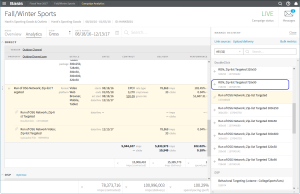
Delivery Source Management Permissions - User Settings and Campaign Analytics Manage Delivery
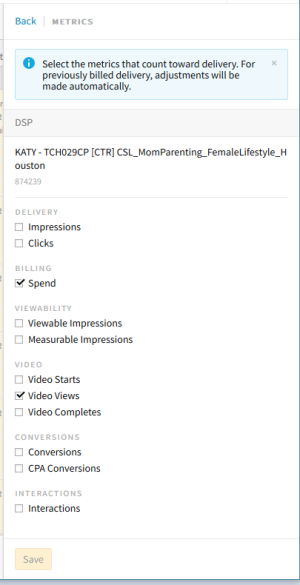
Inactive Delivery Source Management Permissions
If you only have base permissions, you can view Analytics with the campaign information, Gross or Net mode, line item details, and data range. You also have access to enable Focus, Additional Metrics, and view RFPs, proposals, and IOs along with downloading the Terms & Conditions from the contract.
If you have an existing third party account and no longer have Delivery Source Management permissions, the account is saved. You can reconnects the account when you have Delivery Source Management permissions.