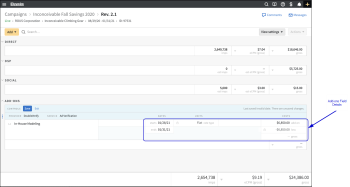Media Plan and Line Item View
Campaign planning begins with the line items of a media plan. Basis keeps you organized and consistent. The Platform supports creating, editing, and revising campaign goals and objectives. You plan your campaign starting with the format type, dates, units, rates, and costs in the Platform's media plan. Basis stores and creates versions of the modified media plans. The live campaign provides the accepted goals along with the monitoring of performance, delivery, efficiency, and budget.
Basis provides a planning tool in creating the line items for your campaign. The media plan is labeled by the title name. Basis stores and creates versions of the modified media plans.
The
Buyers archive campaign in the planning stage, if necessary. Vendors also view archived campaigns when their proposals are not approved. An archived campaign is available for viewing only. The communications of the archived campaign is available in the messages center. The campaign status changes to archived. The buyers (account team members) and vendors also see the event in the Notifications and Activity feeds. You view archived campaigns on the Dashboard page by enabling the filter. The buyer also has the option to unarchive a campaign. The event information also appears in the Notifications and Activity of the account team members and vendor collaborators.
The DSP media plan page provides programmatic buying with real-time bidding (RTB). For DSP line items, your campaign buys ad inventory through exchanges impression by impression, dynamically adjusting bids based on the market.
The media plan page provides the flexibility to plan, build, and optimize the targeted advertising campaigns in real-time.
Basis displays the vendors and properties in alphabetical order. The line items under the property are by start date.
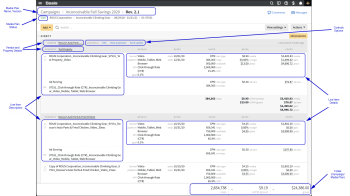
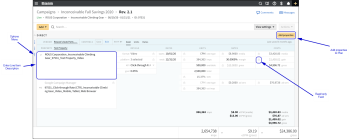
Media Plan Page (Add-ons)