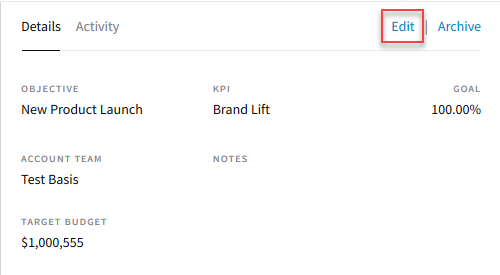Proposals Overview
Proposals are used to share all of the media plan's information, including line item details and budget information.
To view media plans, select the campaign on the Campaigns page.
When you're creating a media plan, you can include vendors with multiple properties. Properties can include different proposals with different line item details. You can send RFPs and proposal updates through the message center. See Modifying a Proposal for more information.
When the vendor insertion order is not required, the media plan does not show the contact user, RFP, proposal updates, revised plans, or IO options.
The vendor also sees the multiple properties on the media plan page.
Vendors modify line items in the View proposals mode and merge changes there. Selecting Merge saves (and accepts) the received updates along with your changes.
While you're planning the campaign, you can also change its general details and objectives. On the campaign's Overview tab, select Edit on the Details panel.