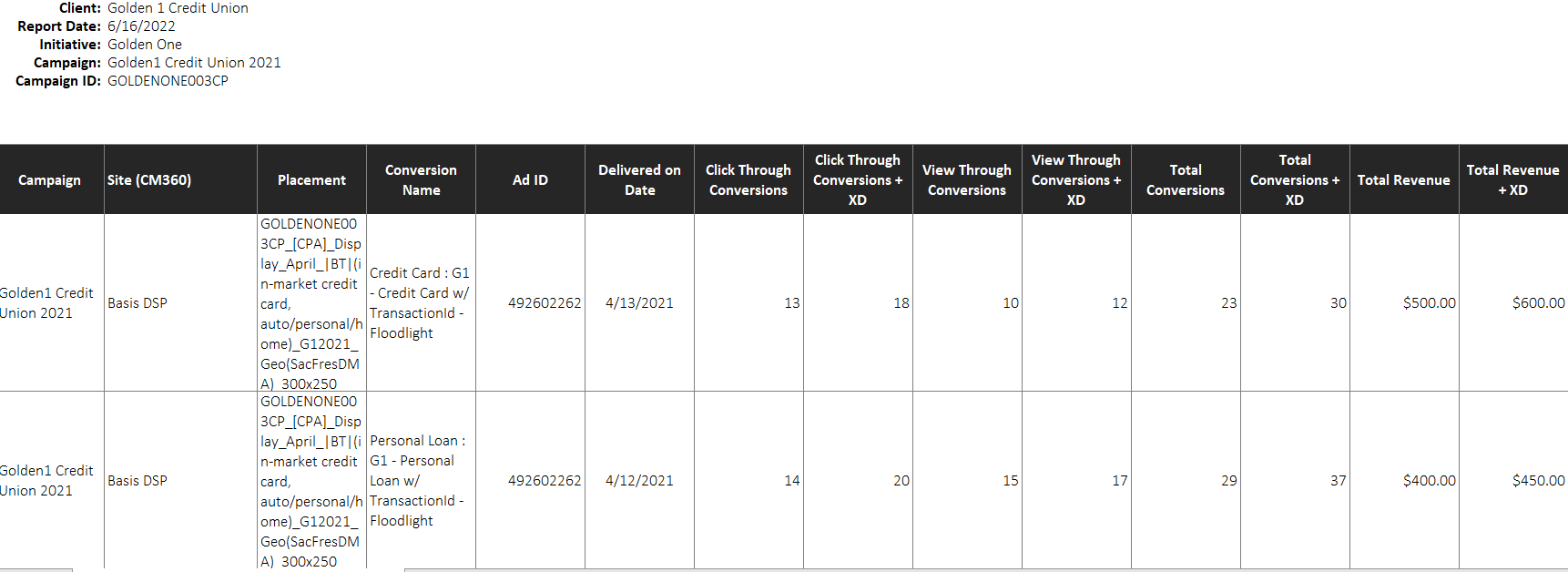Campaign Manager 360 Cross-Environment Conversions Report
The Campaign Manager 360 Cross-Environment Conversions Report reports on the conversion data metrics from Campaign Manager 360.
Cross-environment conversion reporting shows the effectiveness of your campaign across all environments, such as tablet, mobile, and desktop; app and web, regardless of the device or environment a user converts on, which means they can be converted on the same or different device.
This differs from cross-device conversion, because conversion can take place on the same device.
Cross-environment reporting links together cookies (for web), resettable device IDs (for mobile apps), and aggregated sign-in data to identify a user across different environments. This lets you determine the path taken by the user, from first seeing an ad to conversion. You can see if the conversion occurred in a device different from which the ad was first seen, and also if the conversion happened in the same device but in a different environment, such as seeing an ad in the browser but converted in an app.
XD is used as an abbreviation for cross-environment metrics throughout Basis, such as in Analytics and reporting. For example, Click Through Conversions+XD is the metric for all conversions recorded after a user clicks an ad, including cross-environment conversions—clicks attributed to one device or environment, then a conversion recorded on the same or different device or environment.
Before downloading the report, you must first enable the Campaign Manager 360 Cross-Environment Conversion metric on the Delivery tab.
See the Cross-Environment Conversions Quick Reference Guide for more information.
Campaign Manager 360 Cross-Environment Conversion Report Fields
| Name | Format | Description |
|---|---|---|
| Campaign | Text | The name of the campaign. |
| Site | Text | Location, site, or name of the ad space. |
| Placement | Text | Placement name. |
| Ad ID | Text | The external (Campaign Manager 360) ad ID. |
| Conversion Name | Text | Conversion name. |
| Delivered on Date | Date | Delivery Date |
| Click Through Conversions | Quantity | The number of conversions in the reporting period that are attributed to a click on the ad. |
| Click Through Conversions +XD | Quantity |
All conversions recorded after a user clicks an ad, including cross environment. This includes conversions recorded on the same device or environment as their attributed clicks, as well as conversions recorded on a different device or environment as the attributed clicks. |
| View Through Conversion | Quantity | The number of conversions that are attributed to an ad that was displayed but not clicked on. |
| View Through Conversion + XD | Quantity |
All conversions recorded after a user saw an ad but did not click. This includes conversions recorded on the same device or environment as their attributed impressions, as well as conversions recorded on a different device or environment as the attributed impressions. |
| Total Conversions | Quantity | The number of times that users took the desired action during the reporting period, after seeing or clicking on an ad. |
| Total Conversions + XD | Quantity | The number of times that users took the desired action during the reporting period, after seeing or clicking on an ad, including cross-environment—attributed impressions or clicks to one device or environment, then recorded the conversion the same or different device or environment. |
| Total Revenue | Amount |
The total amount of revenue attributed to all conversions in the reporting period, including both click-through and view-through conversions. |
| Total Revenue + XD | Amount |
The total amount of revenue attributed to all conversions in the reporting period including both click-through and view-through conversions. This includes conversions recorded on the same device or environment as their attributed impressions or clicks, as well as conversions recorded on a different device or environment as the attributed impressions or clicks. |
Example Report