Ad Quality Review Status
When you upload or edit an ad, it must pass through the ad quality review process to ensure that it's compliant with the Basis DSP Creative Policy and external creative policies. After a creative goes through the ad quality review process, it will either be approved (eligible), denied, or placed on hold.
A creative's approval status appears along with other creative details in most places where you see lists of creatives, such as the Creative tab in the tactic editor. Icons indicate the creative's internal and external review status.
![]()
| Icon | Definition | Explanation |
|---|---|---|

|
Internal (Basis) ad quality review - Pending |
This ad has not gone through the review process yet. |

|
Internal (Basis) ad quality review - Paused |
There are issues with this creative that must be resolved before it can be approved. Reasons may include:
|

|
Internal (Basis) ad quality review - Passed |
The ad is approved and eligible to run on Basis DSP. |

|
Internal (Basis) ad quality review - Denied |
The ad is not eligible to run on Basis DSP. An ad is denied if it violates the Basis DSP Creative Policy. This means that either the creative or the landing page (or both) do not adhere to the ad quality standards of our publishers and exchange partners. |

|
Google ad quality review - Passed | The ad passed Google's ad quality review. |

|
Google ad quality review - Denied | The ad did not pass Google's ad quality review. |

|
Xandr ad quality review - Passed | The ad passed Xandr's ad quality review. |

|
Xandr ad quality review - Denied | The ad did not pass Xandr's ad quality review. |
If an ad is on hold or denied, you can find an explanation on the Ad Quality Status tab when you view the ad's details.
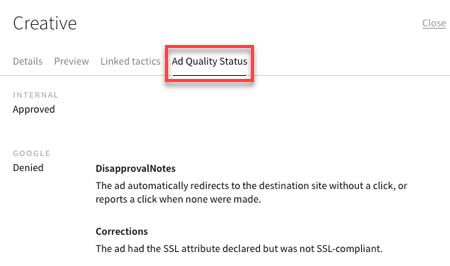
Click an ad quality review status icon, then click Reason to go directly to the Ad Quality Status tab for that creative.