Targeting Exchanges (Tactic Editor)
![]()
Check out our AdTech Academy Course to learn more!
Select the exchanges that you want the tactic to target on the Exchange tab in the Tactic Editor.
See DSP Overview to learn more about the relationship between the DSP and exchanges.
Tactics must target at least one exchange before they can go online.
To target exchanges:
-
Go to the Tactic Editor:
-
Select Main Menu [
 ] > Campaigns.
] > Campaigns. -
Select the campaign and media plan.
-
From the tactic's Options [
 ], select Edit.
], select Edit.
-
-
Select the Exchange tab.
-
Find the exchanges that the tactic should bid on, then select Add [
 ] to target them.
] to target them. If the tactic uses private marketplace deals, target the exchanges that the deals are for.
-
Use the search bar to find a specific exchange. For a list of available exchanges, see Exchange Integrations.
-
If you want to target most of the exchanges, select Select all. This adds every available exchange to the tactic, even if you entered a search term and the list only shows matching exchanges. Then, select Delete [
 ] to remove the exchanges that you don't want to target.
] to remove the exchanges that you don't want to target.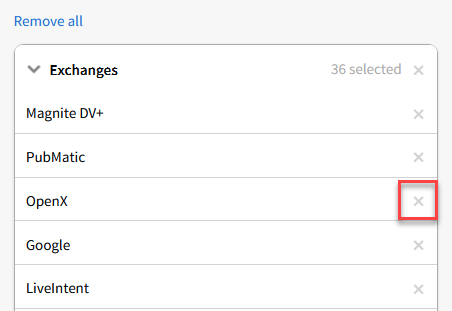
-
If you want to target every available exchange, select All exchanges. When you select this option, the tactic bids on every exchange that's integrated into the DSP, including any new ones that are added while the tactic is running.
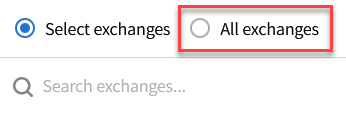
Running on all exchanges targets a wide collection of inventory. Use additional targeting options to avoid spending the tactic's budget too quickly.
-
-
If the tactic uses bid multipliers, set the bid multiplication factor for each selected exchange.
-
Save the tactic to apply your changes.
Exchanges sometimes become unavailable. When this happens, those exchanges are no longer included in bidding, and we remove them from the DSP and from tactic inventories.